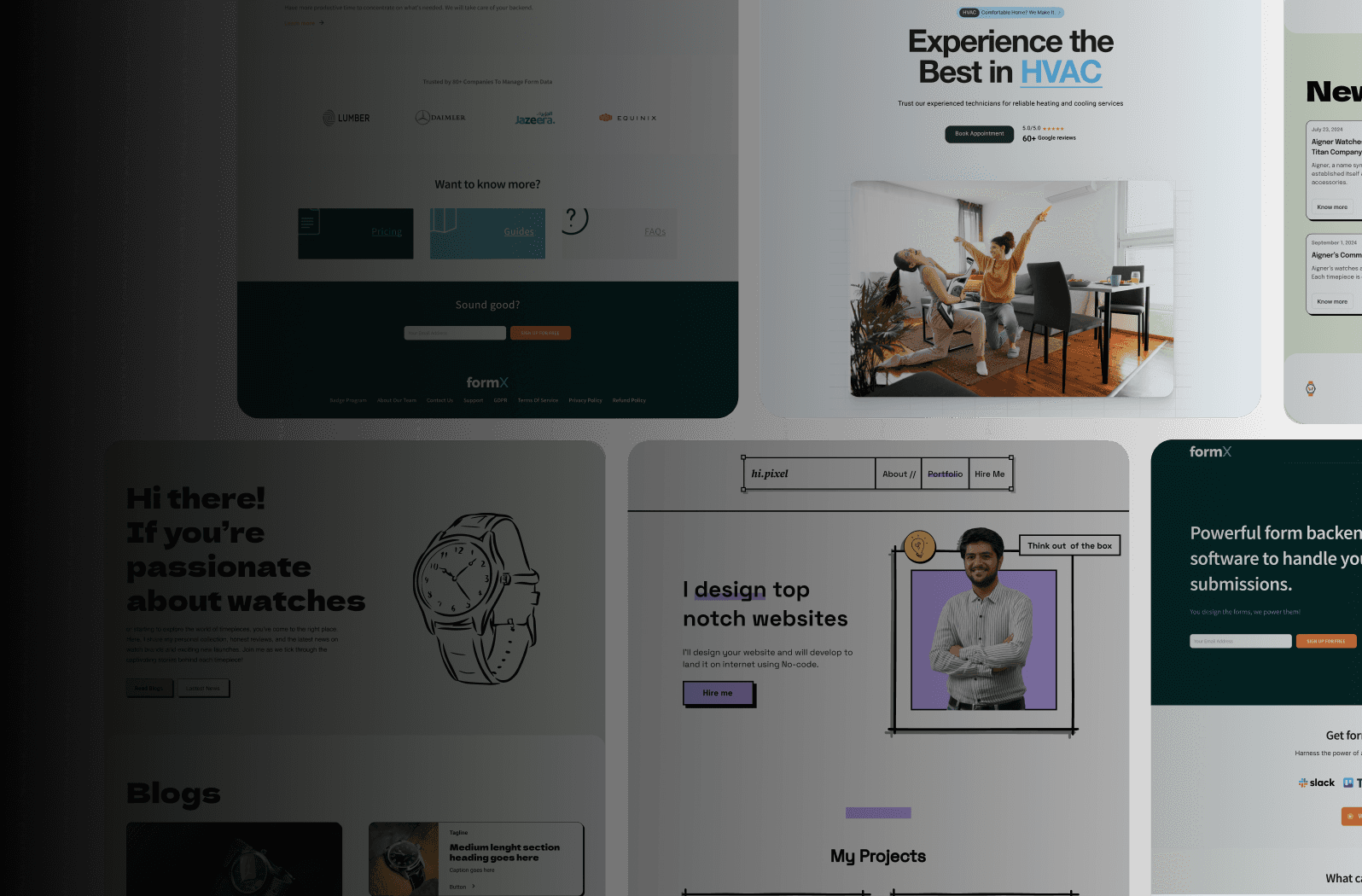8 Website Development Risks to Avoid in 2025
8 Website Development Risks to Avoid in 2025
May 16, 2025
De-risking Your Web Development Journey
Building a website involves inherent risks that can derail projects and impact your business. This listicle identifies eight common website development risks, from security vulnerabilities and scope creep to inadequate testing and poor performance optimization. Understanding these risks is crucial for startups, SMEs, digital agencies, and e-commerce platforms in the IN region. We'll outline how to mitigate these challenges and ensure your website development project is successful.
1. Security Vulnerabilities
Security vulnerabilities are a significant website development risk, representing critical weaknesses in a website's code, infrastructure, or implementation that can be exploited by malicious actors. These vulnerabilities can have devastating consequences, leading to data breaches, unauthorized access, or even complete site compromise. This risk is especially pertinent in the IN region, where the digital economy is rapidly expanding and cyber threats are becoming increasingly sophisticated.

These vulnerabilities often arise from improper input validation and sanitization, allowing attackers to inject malicious code into a website. They can affect different layers of the application stack, from the front-end user interface to the back-end database. Furthermore, these vulnerabilities can remain undetected for extended periods, lurking within the system until exploited. The severity of these vulnerabilities can range from minor information disclosure, like leaking user email addresses, to complete system compromise, allowing attackers full control of the website and potentially related systems. Common security issues include cross-site scripting (XSS), where attackers inject malicious scripts into web pages viewed by other users; SQL injection, which allows attackers to manipulate database queries to gain unauthorized access to data; insecure direct object references, enabling unauthorized access to sensitive resources; and improper authentication mechanisms, making it easier for attackers to bypass login procedures.
Security vulnerabilities deserve a top spot on any website development risk list because they directly impact the confidentiality, integrity, and availability of a website and its data. For startups and entrepreneurs in the IN region establishing a digital presence, a security breach can damage their reputation and erode customer trust. Similarly, for SMBs, digital agencies, and e-commerce platforms, a security incident can disrupt operations, lead to financial losses, and compromise sensitive customer information. Even for web designers and developers, understanding and mitigating security risks is crucial for building robust and secure web solutions.
Examples of Successful Implementation:
Implementing a Web Application Firewall (WAF) can block common attack patterns like SQL injection and XSS.
Regularly conducting security audits and penetration testing can identify and address vulnerabilities before they are exploited.
Pros:
Most vulnerabilities can be mitigated with proper security practices.
Many tools exist to scan for common security issues, automating vulnerability detection.
Security testing can be integrated into CI/CD pipelines, ensuring continuous security assessment throughout the development lifecycle.
Cons:
The cybersecurity landscape is constantly evolving, with new vulnerabilities emerging regularly.
Remediation after development can be expensive and time-consuming, especially if vulnerabilities are deeply embedded in the system architecture.
Identifying and addressing complex security issues often requires specialized security expertise.
Zero-day vulnerabilities, newly discovered exploits for which no patch exists, pose an immediate and significant threat.
Actionable Tips for Readers:
Implement a Web Application Firewall (WAF): This acts as a shield against common web attacks.
Conduct regular security audits and penetration testing: Proactive security assessments can identify vulnerabilities before they're exploited.
Use parameterized queries to prevent SQL injection: This coding practice helps prevent attackers from manipulating database queries.
Validate and sanitize all user inputs: Ensure that all data entered by users is checked for malicious content.
Keep all software components and libraries updated: Patching known vulnerabilities is crucial for maintaining a secure environment.
Implement the principle of least privilege: Grant users only the minimum necessary access rights to minimize the potential impact of a breach.
When and Why to Use This Approach:
Security considerations should be integrated into every stage of the website development process, from initial design to deployment and ongoing maintenance. Proactive security measures are significantly more cost-effective than reactive remediation after a breach.
Influential Organizations and Individuals:
Organizations like OWASP (Open Web Application Security Project) and NIST (National Institute of Standards and Technology) provide valuable resources and guidance on web application security. Security researchers like Troy Hunt and Bruce Schneier contribute significantly to the field by identifying vulnerabilities and raising awareness about security best practices.
Examples of high-profile breaches, such as the 2017 Equifax breach (147 million affected), the 2019 Capital One breach (100 million affected), and the 2014 Heartbleed vulnerability in OpenSSL (millions of websites affected), underscore the critical importance of addressing security vulnerabilities throughout the website development lifecycle. These incidents serve as stark reminders of the potential consequences of neglecting website security.
2. Scope Creep
Scope creep, a significant website development risk, refers to the uncontrolled expansion of a project's requirements and deliverables beyond the initially agreed-upon scope. This often manifests as the continuous addition of new features, design changes, or functionality expansions without corresponding adjustments to the project timeline or allocated resources. This seemingly innocuous process can quickly derail project schedules, inflate budgets, and create technical debt, ultimately jeopardizing the entire project.

Scope creep often begins subtly, with seemingly small additions or alterations requested by stakeholders, clients, or even suggested by developers themselves. These small changes, when compounded over time, can have a dramatic impact. Poor initial requirements gathering is a major contributor to scope creep, as unclear or incomplete specifications leave room for misinterpretation and later additions. For startups, SMBs, and even large e-commerce platforms eager to launch quickly, the pressure to add "just one more feature" can be immense, but succumbing to this pressure without careful consideration can lead to significant problems down the line.
Examples of Scope Creep's Devastating Impact:
The UK NHS National Programme for IT: Initially budgeted at £2.3 billion, uncontrolled scope expansion saw the project's cost balloon to over £20 billion before ultimately being abandoned.
Denver International Airport's Baggage System: Scope creep in the development of the automated baggage system contributed to a 16-month delay and a staggering $560 million budget overrun. These examples highlight the importance of managing scope effectively, especially for complex projects.
Pros and Cons of Scope Adjustments:
While uncontrolled scope creep is detrimental, some scope adjustments can be beneficial:
Pros:
Addressing emerging market needs or technological advancements.
Incorporating valuable user feedback during the development process.
Potentially leading to a better end product that more closely aligns with evolving requirements.
Cons:
Disrupted project timelines and resource allocation.
Increased development costs, often dramatically.
Feature bloat, leading to a cluttered and confusing user experience.
Accumulation of technical debt due to rushed implementation of new features.
Developer burnout and team frustration resulting from constantly shifting priorities.
Actionable Tips to Prevent Scope Creep:
Clearly Define Scope: Start with a comprehensive, written project scope document before development begins. This document should clearly outline all features, functionalities, and deliverables. For digital agencies and web designers, this is crucial for setting clear expectations with clients.
Formal Change Request Process: Implement a formal process for any proposed changes to the scope. This process should include impact assessments on timeline and budget.
Phased Development: Break the project into smaller, manageable phases or sprints. This allows for greater control and flexibility in adapting to necessary changes. This is particularly useful for agile development methodologies.
Feature Parking Lot: Create a "parking lot" to document future feature requests. This acknowledges the value of the suggestion while preventing it from immediately impacting the current scope.
Agile Methodologies: Employ agile principles to prioritize and control feature implementation. This iterative approach allows for adjustments and feedback throughout the development lifecycle.
Regular Scope Reviews: Regularly review the project scope against the original agreement. This ensures the project stays on track and identifies any deviations early on.
Scope creep deserves its place on this list because it's a pervasive and insidious risk that can affect any website development project, regardless of size or complexity. By understanding the causes, consequences, and preventative measures, businesses, entrepreneurs, and development teams in the IN region can mitigate this risk and increase the likelihood of delivering successful web projects on time and within budget.
3. Technology Stack Obsolescence
Technology stack obsolescence is a significant website development risk, impacting businesses of all sizes. It occurs when the underlying technologies used to build a website—including programming languages, frameworks, libraries, and other tools—become outdated. This aging process can lead to a cascade of problems, from security vulnerabilities and performance issues to increased maintenance costs and difficulty finding developers with the necessary expertise. As technology rapidly evolves, websites built on older platforms become increasingly difficult and expensive to maintain, potentially hindering your online presence and business growth.

This infographic visualizes key statistics related to the impact of technology stack obsolescence. For example, let's say it shows that 60% of websites using outdated technologies experience at least one major security breach annually, while 80% report significantly slower loading times compared to sites using modern technologies. Furthermore, it might highlight that the cost of maintaining a legacy system can be up to 3 times higher than upgrading to a modern stack. These statistics demonstrate the critical need to address technology stack obsolescence proactively.
This obsolescence affects both frontend (user interface) and backend (server-side) technologies. It's a gradual process, often creeping up unnoticed until a critical vulnerability is exposed or a new feature becomes impossible to implement. Outdated websites can become incompatible with modern browsers and devices, leading to a poor user experience and lost customers. The risk of security vulnerabilities increases as developers stop releasing patches for older technologies. Finding developers skilled in maintaining legacy systems also becomes progressively more difficult, further driving up costs.
However, facing technology stack obsolescence isn't entirely negative. It presents opportunities to modernize your systems, improve performance, and enhance security. It forces periodic evaluation of technology choices and can drive the adoption of more efficient and secure alternatives. Learn more about Technology Stack Obsolescence to understand how a well-planned technology stack contributes to software success.
Pros of Addressing Technology Stack Obsolescence:
Modernization and Improvement: Provides a chance to overhaul systems for better performance, scalability, and user experience.
Enhanced Security: Migrating to modern technologies often significantly improves security posture.
Improved Efficiency: New technologies can streamline processes and reduce operational costs.
Cons of Ignoring Technology Stack Obsolescence:
Costly Rewrites: Updating an outdated stack can require significant time and financial investment.
Regression Issues: Migrating to new technologies can introduce unforeseen bugs and compatibility problems.
Security Risks: Sticking with unsupported technologies exposes your website to known vulnerabilities.
Recruitment Challenges: Finding developers skilled in legacy technologies becomes increasingly difficult.
Increased Technical Debt: Ignoring the problem only exacerbates it, leading to higher costs and greater risks down the line.
Actionable Tips to Mitigate Technology Stack Obsolescence:
Choose Mainstream Technologies: Opt for technologies with strong community support and a robust ecosystem.
Component-Based Architecture: Design your website with modular components to facilitate partial upgrades.
Regular Updates: Keep dependencies and frameworks up-to-date to minimize vulnerabilities.
Planned Refreshes: Schedule technology refreshes every 3-5 years to avoid falling too far behind.
Thorough Documentation: Document your code thoroughly to make future migrations smoother.
Consider Managed Services: Leverage serverless or managed services to reduce maintenance overhead.
Automated Testing: Implement automated testing to ensure seamless upgrades and minimize regression issues.
Technology stack obsolescence deserves its place on the list of website development risks because it poses a significant threat to the long-term viability and success of any online presence. For startups, SMEs, digital agencies, and e-commerce platforms alike, neglecting this risk can lead to costly consequences. By understanding the potential impact of outdated technologies and implementing the tips outlined above, businesses in the IN region and beyond can proactively manage this risk and ensure their websites remain secure, performant, and competitive in the ever-evolving digital landscape. Staying informed about technology trends through resources like the ThoughtWorks Technology Radar, Stack Overflow Developer Survey, and analyses from firms like RedMonk and Gartner can help you make informed decisions about your technology stack.
4. Poor Performance Optimization
Poor performance optimization is a significant website development risk, especially for businesses in the IN region striving for a rapid and effective digital presence. It refers to the failure to design and implement a website that loads quickly and operates efficiently. This encompasses a range of issues, from slow page load times and unoptimized images to inefficient database queries, excessive HTTP requests, and unminified code. These performance issues directly impact user experience, search engine rankings, conversion rates, and ultimately, your business outcomes.

This risk deserves a prominent place on this list because in today's fast-paced digital landscape, users expect instant gratification. A slow-loading website can lead to higher bounce rates (users leaving the site before engaging with content), negatively impact search engine rankings (Google prioritizes fast-loading sites), and reduce conversion rates and engagement metrics. For e-commerce platforms, this translates to lost sales and revenue. Furthermore, poor performance can also lead to higher server costs due to inefficient resource usage, affecting your bottom line. Mobile users in IN, with varying network conditions, are disproportionately affected by performance issues.
Features of Poor Performance Optimization and its Impact:
Higher Bounce Rates: Users abandon slow-loading websites quickly.
Negative SEO Impact: Search engines penalize slow sites, lowering their visibility.
Reduced Conversions: Slow loading times frustrate users and hinder conversions.
Increased Server Costs: Inefficient code consumes more server resources, driving up costs.
Poor Mobile Experience: Impacts mobile users significantly, particularly in areas with less reliable network coverage.
Pros of Addressing Performance Optimization:
Measurable Improvements: Optimization efforts yield tangible results in key metrics.
Widely Available Tools: Numerous tools exist to diagnose and address performance bottlenecks. Learn more about Poor Performance Optimization
Incremental Benefits: Even small improvements can significantly impact overall performance.
Often Addressable without Complete Redevelopment: Many performance issues can be resolved without rebuilding the entire website.
Cons of Neglecting Performance Optimization:
Difficult Diagnosis: Pinpointing the root cause of performance problems can be complex.
Architectural Changes: Addressing performance issues discovered late in development might require costly architectural changes.
Specialized Expertise: Effective optimization often necessitates expertise across different domains (front-end, back-end, databases).
Performance Debt: Neglecting performance creates a "debt" that compounds over time, making future optimization more difficult.
Conflicts with Business Requirements: Performance optimization can sometimes conflict with other business requirements, such as integrating third-party analytics scripts.
Examples of Successful Performance Optimization:
Pinterest: Reduced wait times by 40% and saw a 15% increase in both SEO traffic and sign-ups.
BBC: Found that they lost 10% of users for every additional second of page load time.
Mobify: Discovered that each 100ms decrease in homepage load speed resulted in a 1.11% increase in session-based conversion.
Actionable Tips for Performance Optimization:
Performance Budgets: Set performance goals early in the development process.
Lazy Loading: Implement lazy loading for images and non-critical resources.
Minification and Compression: Minimize and compress CSS and JavaScript files.
Image Optimization: Optimize image formats and sizes (WebP, responsive images).
Browser Caching and CDNs: Leverage browser caching and Content Delivery Networks (CDNs) for faster content delivery.
Database Optimization: Reduce database query complexity and implement proper indexing.
Performance Testing Tools: Use tools like Lighthouse, WebPageTest, and GTmetrix to measure and analyze website performance.
Server-Side Rendering/Static Site Generation: Consider server-side rendering or static site generation for faster initial page loads.
When and Why to Use This Approach:
Performance optimization is not a one-time task but an ongoing process. It's crucial to prioritize performance from the very beginning of the website development lifecycle. For startups, SMBs, and e-commerce platforms in the IN region, website performance is directly tied to user acquisition, engagement, and revenue generation. Digital agencies and marketing firms should prioritize performance optimization as a core offering to deliver exceptional results for their clients. Web designers and developers can leverage performance best practices to create high-performing, user-friendly websites. Implementing these strategies ensures a competitive edge in the digital marketplace and contributes significantly to business success.
5. Inadequate Testing and Quality Assurance: A Critical Website Development Risk
Inadequate testing and quality assurance (QA) is a significant website development risk that can have devastating consequences for businesses of all sizes, from startups in the IN region to established enterprises. It involves neglecting to thoroughly test a website across various browsers, devices, screen sizes, and user scenarios before launch. This oversight encompasses a wide range of testing types, including functional, usability, accessibility, security, and performance testing. Skipping these crucial steps can lead to a website riddled with bugs, a frustrating user experience, security vulnerabilities, and ultimately, damage to your brand reputation and bottom line. This is why it deserves a prominent place on the list of website development risks.
This risk often arises due to time or budget constraints, a dangerous shortcut that can ultimately prove far more costly. Imagine a scenario where your e-commerce platform launches with a critical bug that prevents users from completing purchases. The lost revenue and damaged customer trust can far outweigh the perceived savings from skimping on QA. Similarly, a poorly performing website can lead to high bounce rates and low search engine rankings, hindering your online visibility and impacting your business growth.
Features and Impact:
Affects all aspects: From the visible interface to the backend systems, insufficient testing can introduce problems anywhere in your website's architecture.
Leads to post-launch fixes: Addressing bugs and performance issues after launch is significantly more expensive and disruptive than catching them during the development phase. Think emergency patches, frustrated customers, and potential downtime – scenarios you want to avoid.
Impacts user experience: A website that's difficult to navigate, slow to load, or inaccessible to users with disabilities creates a negative user experience, driving potential customers away.
Pros of Comprehensive Testing:
Scalability: Testing strategies can be tailored to fit the size and complexity of your project.
Automation: Automated testing tools can significantly reduce manual effort and improve efficiency over time.
Accessibility of Tools: Numerous testing frameworks and tools are readily available, making comprehensive testing more accessible than ever.
Cost-Effectiveness: Identifying and fixing issues during testing is far less expensive than dealing with them post-launch.
Cons of Implementing Testing:
Impossibility of Complete Coverage: Achieving 100% test coverage is theoretically impossible. However, aiming for comprehensive coverage of critical functionalities is crucial.
Budget Cuts: Quality assurance is often the first area to be cut when projects face time or budget constraints.
Specialized Knowledge: Effective testing requires specialized knowledge across multiple testing domains.
Potential for Delays: If not planned and managed properly, testing can extend project timelines.
Real-World Examples of Testing Failures:
Knight Capital Group: Lost $440 million in just 45 minutes due to the deployment of untested software.
Samsung Galaxy Fold: The launch was delayed after reviewers discovered serious durability issues that were missed during testing.
Iowa Democratic Caucus App: Failed spectacularly during the 2020 primary due to insufficient testing.
Actionable Tips for Effective Testing and QA:
Create a comprehensive test plan: Outline all critical site functions and user scenarios that need to be tested.
Implement automated testing: Utilize unit, integration, and end-to-end tests to automate repetitive testing tasks.
Use cross-browser testing tools: Services like BrowserStack and Sauce Labs allow you to test your website across various browsers and operating systems.
Test on real devices: Don't rely solely on emulators. Test on actual devices to ensure accurate results.
Conduct usability testing: Get feedback from representative users to identify usability issues and improve the user experience.
Verify accessibility compliance: Use tools like WAVE and Axe to ensure your website is accessible to users with disabilities.
Perform load testing: Simulate high traffic volumes to ensure your site can handle traffic spikes.
Establish regression testing procedures: Test for regressions after implementing updates or changes to your website.
Consider continuous integration: Integrate automated tests into your development workflow to ensure that code changes don't introduce new bugs.
For startups and entrepreneurs in the IN region looking for a rapid digital presence, as well as for SMBs, digital agencies, and web developers, understanding these risks and implementing proper testing procedures is crucial. This ensures a smooth launch and a positive user experience, ultimately contributing to a successful online presence. Learn more about Inadequate Testing and Quality Assurance. By prioritizing testing and QA, you are investing in the long-term success of your website and your business.
6. Inadequate Mobile Responsiveness: A Major Website Development Risk
In today's mobile-first world, inadequate mobile responsiveness is a significant website development risk, especially for startups, SMBs, and e-commerce platforms in India and globally. With over half of global web traffic originating from mobile devices, neglecting mobile optimization can severely hinder your online presence and business growth. This essentially means your website fails to adapt seamlessly to different screen sizes, particularly smartphones and tablets. This can manifest as content overflowing the screen, tiny, unreadable text, frustrating horizontal scrolling, or a navigation menu that's practically unusable on smaller devices. Ignoring this crucial aspect is akin to shutting your doors to a majority of your potential customers.
Inadequate mobile responsiveness affects both the visual design and the interactive functionality of your website. It impacts how users perceive your brand and directly influences their engagement. Think about a potential customer in Mumbai trying to access your site on their commute – a poor mobile experience will likely lead them to abandon your site and look for alternatives. This translates to higher bounce rates, lower conversion rates, and ultimately, lost revenue.
Furthermore, Google's mobile-first indexing means that the search engine primarily uses the mobile version of your website for indexing and ranking. A poorly optimized mobile site will negatively impact your search visibility, making it harder for potential customers to find you organically.
Why This Matters for Website Development:
This risk deserves its place on the list because it directly impacts the accessibility and usability of your website for a significant portion of your target audience. It’s not just about aesthetics; it’s about ensuring a consistent and positive user experience across all devices. This is crucial for building trust, encouraging engagement, and driving conversions.
Features and Impacts:
Visual and Functional Discrepancies: Content overflow, tiny text, horizontal scrolling, and unusable navigation are common manifestations.
SEO Impact: Negatively affects search engine rankings due to Google's mobile-first indexing.
Brand Perception: Creates inconsistent brand experiences across devices, potentially damaging your brand image.
User Experience: Leads to higher bounce rates, lower conversion rates, and frustrated users.
Pros of Addressing Mobile Responsiveness:
Improved User Experience: Directly benefits the majority of users, leading to increased engagement and conversions.
SEO Benefits: Boosts search engine rankings.
Modern Design: Often leads to cleaner, more focused designs overall.
Easy Implementation: Can be addressed through responsive design methodologies and readily available frameworks.
Cons of Neglecting Mobile Responsiveness:
Redesign Overhaul: May require significant redesign if not considered from the project's inception.
Complex Adaptation: Adapting complex functionalities for smaller screens can be challenging.
Testing Complexity: Thorough testing across multiple device types adds project complexity.
Performance Issues: Performance concerns, like slow loading times, are magnified on mobile networks.
Examples of Successful Implementation:
Amazon: Their mobile-optimized experience demonstrably increased mobile conversions.
Etsy: A responsive redesign resulted in a significant 72% increase in mobile conversions.
The Boston Globe: Their early adoption of responsive design became a case study for the industry.
Actionable Tips:
Mobile-First Approach: Design for mobile first, then scale up for larger screens.
Flexible Grids & Relative Units: Use flexible grid layouts and relative units (percentages, ems) instead of fixed pixels.
Responsive Images: Implement responsive images that load appropriate sizes for each device.
Real Device Testing: Test on actual devices, not just browser emulators.
Touch Interactions: Consider touch interactions like larger tap targets and swipe gestures.
Simplified Navigation: Streamline navigation for mobile users.
CSS Media Queries: Use CSS media queries to adapt layouts based on screen size.
Progressive Enhancement: Consider progressive enhancement for feature-rich components.
Key Figures & Concepts:
Ethan Marcotte: Coined the term "responsive web design."
Luke Wroblewski: Championed the "mobile first" design philosophy.
Google's Mobile-First Indexing: A crucial factor for SEO.
By prioritizing mobile responsiveness, businesses in India and worldwide can ensure a positive user experience, improve their search engine rankings, and ultimately drive greater success in the digital landscape. Ignoring it, however, is a significant risk that can lead to lost opportunities and hinder growth.
7. Insufficient Content Management Systems
A critical website development risk often overlooked is the selection and implementation of an insufficient Content Management System (CMS). This risk, impacting businesses of all sizes from startups to enterprises, deserves its place on this list because it can significantly hinder your website's performance, scalability, and long-term success. An inadequate CMS can cripple your content strategy, hamstring your team's productivity, and ultimately cost you valuable time and resources. Choosing the right CMS, therefore, is as crucial as choosing the right foundation for a building.
Insufficient content management systems encompass several potential pitfalls: selecting the wrong CMS for your specific needs, implementing it poorly thus limiting functionality, inadequate training for your content creators, and choosing a system that doesn't scale with your organization's growth. This can manifest as workflow inefficiencies, increased maintenance costs, and significant limitations on your content strategy execution. Imagine trying to run a marathon in flip-flops; that's the digital equivalent of trying to manage a complex website with a limited CMS.
How it Works (or Doesn't): A CMS acts as the backbone of your website, enabling the creation, management, and publishing of content. It provides an interface for users to interact with the website's database and manage various elements like text, images, videos, and other multimedia. A sufficient CMS allows your team to easily update website content without requiring in-depth technical knowledge. An insufficient CMS, on the other hand, can become a bottleneck, requiring constant developer intervention for even minor updates.
Features and Impacts:
Workflow and Productivity: An intuitive CMS streamlines content creation and publishing, boosting team productivity. Conversely, a clunky system can frustrate content creators and slow down the entire process.
Content Updates: A good CMS allows for quick and easy content updates. An insufficient one can make even simple updates a tedious and time-consuming task.
Technical Limitations: The chosen CMS dictates the technical capabilities of your website, impacting design flexibility and functionality.
Technical Expertise: The complexity of the CMS determines the level of technical knowledge required for content management.
Maintenance and Upgrades: Choosing the wrong CMS can lead to costly maintenance, difficult upgrades, and potential security vulnerabilities.
Pros and Cons:
Pros:
Modern CMS solutions, including those popular in the IN region, offer increasingly flexible architectures.
Headless CMS options provide greater separation of concerns, enabling content reuse across multiple platforms.
Well-implemented systems can dramatically improve content workflow efficiency.
They can significantly reduce the technical burden on content teams.
Cons:
Migrating between CMS platforms is typically complex and costly.
Many organizations outgrow their initial CMS as their needs evolve.
Custom CMS features often create vendor lock-in.
Updates and security patches can sometimes break custom functionality.
Training requirements can be substantial for more complex systems.
Examples:
The Obama campaign’s successful utilization of Drupal in 2012 demonstrated the power of a robust CMS for rapid content deployment.
The New York Times’ transition to a custom CMS showcases the potential for workflow efficiency gains through a tailored solution.
Weather.com's migration to a microservices architecture (enabled by a modern CMS approach) improved site performance drastically.
When and Why to Use This Approach (or Avoid It):
Consider your specific needs, technical resources, and long-term goals. If your website requires frequent content updates, diverse content types, and scalability, a robust CMS is essential. However, for a simple static website, a simpler solution might suffice.
Actionable Tips:
Needs Analysis: Conduct a thorough needs analysis before selecting a CMS. Consider your content types, user roles, and future growth plans.
Future Proofing: Evaluate future growth and content strategy requirements. Don’t choose a CMS based solely on your current needs.
Technical Expertise: Assess the technical expertise available within your team for ongoing maintenance.
User-Friendliness: Prioritize user-friendly interfaces for content creators.
Access Control: Implement proper role-based access controls for security and efficiency.
Headless CMS: Consider headless CMS options for maximum flexibility and multi-platform publishing.
Training: Develop a comprehensive training program for your content teams.
Documentation: Create detailed documentation for any custom implementations.
Maintenance: Plan for regular updates and security maintenance.
Popularized By: WordPress (powering a significant portion of websites globally), Contentful (a pioneer in the headless CMS space), and enterprise vendors like Adobe Experience Manager and Sitecore offer a range of options for different needs.
By carefully considering these factors and following these tips, you can avoid the pitfalls of an insufficient CMS and build a website that is both powerful and sustainable. This proactive approach will ultimately save you time, money, and frustration in the long run, contributing significantly to your website's success.
8. Poor Project Management and Communication: A Website Development Pitfall
Poor project management and communication are significant website development risks, deserving a prominent spot on this list because they can derail even the most technically sound projects. This pervasive issue encompasses failures in planning, coordination, stakeholder alignment, and information flow throughout the project lifecycle – impacting everything from initial conceptualization to final launch and beyond. For startups, SMBs, and even large enterprises in the IN region, this risk can translate to wasted resources, missed opportunities, and damaged client relationships.
This risk manifests in various tangible problems, including:
Missed Deadlines: Without proper scheduling, task management, and progress tracking, projects can quickly fall behind, impacting launch dates and potentially market entry.
Budget Overruns: Scope creep, inefficient resource allocation, and rework due to miscommunication can lead to significant cost overruns, straining budgets and impacting profitability.
Misaligned Expectations: When stakeholders aren't on the same page regarding project goals, deliverables, and timelines, dissatisfaction and disputes are almost inevitable.
Subpar Deliverables: A lack of clear communication about requirements and feedback loops can result in a final product that doesn't meet the intended business objectives.
Why This Happens: Website development involves multiple stakeholders – clients, designers, developers, content creators, project managers – each with their own priorities, expertise, and communication styles. Balancing technical constraints with business objectives requires meticulous planning, transparent communication channels, comprehensive documentation, and structured decision-making. Without these elements, projects easily descend into chaos.
Features of this Risk:
Pervasiveness: Affects every stage of website development, from initial planning and design to development, testing, launch, and maintenance.
Multi-Stakeholder Involvement: Requires managing diverse teams with varying technical and business backgrounds.
Balancing Act: Necessitates balancing technical feasibility with business requirements and user experience.
Impact on Morale: Poor communication and constant firefighting negatively impact team morale and client satisfaction.
Problem Resolution: Directly influences how efficiently issues are identified, addressed, and resolved.
Pros of Effective Project Management and Communication:
Salvageable Projects: Even technically challenging projects can be successfully completed with strong project management.
Reduced Rework: Effective communication minimizes misunderstandings and the need for costly rework.
Improved Outcomes: Established methodologies (like Agile and Scrum) provide frameworks for better project execution.
Increased Accountability: Project management tools enhance visibility and accountability across the team.
Cons and Challenges:
Communication Overhead: Communication complexity increases with team size, especially in geographically dispersed teams common in the IN region.
Remote Team Challenges: Remote teams face unique communication hurdles requiring dedicated tools and strategies.
Language Barriers: "Technical" and "business" stakeholders often speak different languages, leading to misinterpretations.
Bureaucracy: Project management processes can become overly bureaucratic if not implemented carefully.
Documentation Neglect: Under pressure, documentation is often neglected, creating future problems.
Examples:
Failure: The Healthcare.gov launch debacle was largely attributed to fragmented project management and poor communication between multiple contractors.
Success: Airbnb's success in rapidly iterating their website is partially credited to their strong cross-functional team communication.
Success: The UK Government Digital Service's transformation of gov.uk, using agile methodologies and transparent communication, is a case study in effective public sector website development.
Actionable Tips for Mitigation:
Define Roles: Clearly define roles and responsibilities for every team member.
Establish Protocols: Set up communication protocols and preferred channels at the project outset.
Single Source of Truth: Create and maintain a centralized repository for all project documentation.
Regular Meetings: Conduct regular status meetings with clearly defined agendas and actionable outcomes.
Visual Management: Use visual tools like Kanban boards to improve workflow transparency.
Change Management: Implement a formal change management process to handle evolving requirements.
Stakeholder Management: Actively manage stakeholder expectations and communication throughout the project.
Risk Register: Create a risk register to identify and mitigate potential problems proactively.
Milestones and Acceptance Criteria: Break the project into manageable milestones with clear acceptance criteria.
By addressing these potential pitfalls proactively and implementing robust project management and communication strategies, businesses in the IN region can significantly increase the likelihood of successful website development projects, delivering value on time and within budget.
8 Key Website Development Risks Comparison
Risk Factor | Implementation Complexity 🔄 | Resource Requirements ⚡ | Expected Outcomes 📊 | Ideal Use Cases 💡 | Key Advantages ⭐ |
Security Vulnerabilities | High – requires specialized expertise and ongoing monitoring | Moderate to High – security tools and skilled personnel needed | Prevents data breaches and system compromises | Any website handling sensitive data or financial info | Automated security testing; strong frameworks available |
Scope Creep | Moderate – formal change control needed to manage expansions | Variable – increases with uncontrolled changes | Can improve final product but often delays and inflates cost | Projects with evolving requirements or unclear scope | Agile methods help control feature additions |
Technology Stack Obsolescence | Moderate to High – requires planned upgrades and migrations | High – costly rewrites and skilled developers | Avoids security and compatibility issues over time | Long-term projects dependent on tech longevity | Enables modernization and adoption of better technologies |
Poor Performance Optimization | Moderate – requires cross-domain optimization efforts | Moderate – tools and performance engineers needed | Improved user experience, SEO, and conversion rates | High-traffic consumer websites and mobile-first sites | Incremental gains with widely available tools |
Inadequate Testing and QA | High – comprehensive multi-domain testing required | High – testing tools, devices, and skilled testers | Reduces bugs and vulnerabilities at launch | Complex projects needing reliability across devices | Automated testing reduces manual effort over time |
Inadequate Mobile Responsiveness | Moderate – design and testing across devices | Moderate – design efforts and testing on multiple devices | Better user engagement and improved search rankings | Websites with significant mobile user base | Many frameworks support responsive design by default |
Insufficient CMS | Moderate – requires analysis and proper implementation | Moderate to High – CMS licenses, training, and maintenance | Efficient content workflows and scalability | Content-heavy sites needing flexible publishing | Headless CMS options offer great architectural flexibility |
Poor Project Management and Communication | Moderate – requires process discipline and tools | Moderate – invests in management roles and collaboration tools | Improved alignment, on-time delivery, and budget adherence | All projects with multiple stakeholders and complex workflows | Enhances team morale and reduces rework |
Building a Website Without the Risk
Developing a successful website involves navigating a landscape of potential pitfalls. From security vulnerabilities and scope creep to performance issues and outdated technology stacks, website development risks can derail even the most promising projects. This article has highlighted eight key challenges – including inadequate mobile responsiveness, poor project management, and insufficient content management systems – that businesses in the IN region, especially startups, SMEs, digital agencies, and e-commerce platforms, need to be aware of. Mastering these concepts is crucial for ensuring a smooth development process, a robust online presence, and ultimately, achieving your business goals. By proactively addressing these website development risks, you can avoid costly rework, project delays, and damage to your brand reputation.
The key takeaway is that forewarned is forearmed. Understanding these risks empowers you to make informed decisions about your website development strategy, choose the right partners, and implement effective mitigation strategies. Whether you're aiming for rapid digital presence, performance optimization, or tailored web solutions, a risk-conscious approach is essential for success in today’s competitive digital landscape.
Don't let these risks stand between you and your digital success. Framerry helps businesses in the IN region navigate the complexities of website development, mitigating these risks and delivering high-performing, secure, and scalable web solutions. Visit Framerry today to discover how we can empower your next web project and help you build a website without the risk.
Ready to take your animations to the next level?
Navigate the complexities of website development in 2025 and mitigate potential pitfalls. Learn about 8 crucial website development risks and how to avoid them.
Ready to elevate your website? Let’s bring your vision to life with Framer.