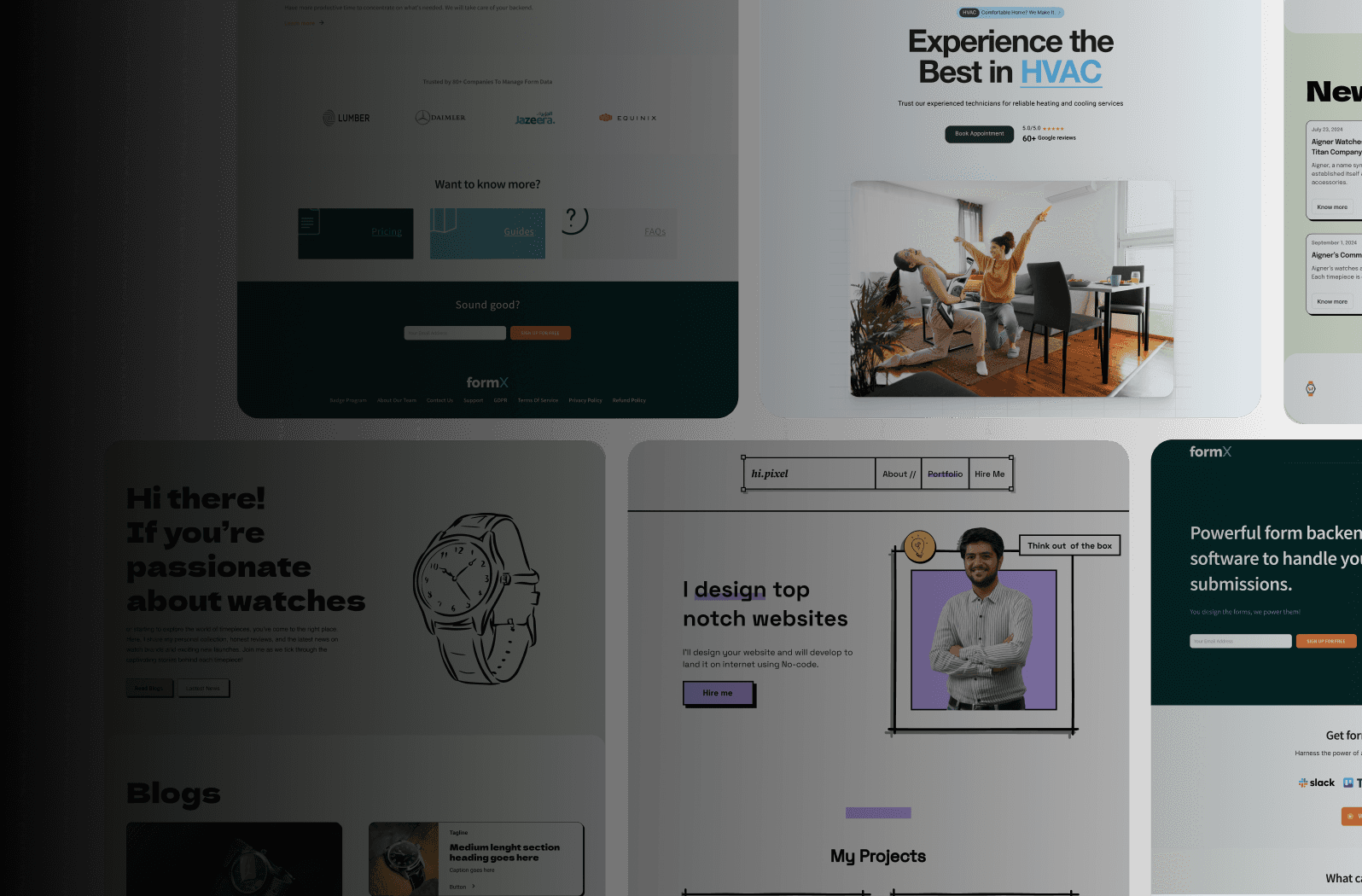Essential Usability Testing Methods for 2025
Essential Usability Testing Methods for 2025
Apr 25, 2025
Unlocking Superior UX Through Usability Testing
Want to build a product users love? This listicle reveals eight practical usability testing methods to gain crucial user behavior insights. Learn how techniques like A/B testing, eye tracking, think-aloud protocol, and card sorting can identify UX flaws and boost user satisfaction. We’ll explore a spectrum of approaches—from the rapid First-Click Testing to the more in-depth usability lab testing—to help you optimize your product at every development stage. Discover which usability testing methods best suit your needs and build a truly user-centered design. Services like Framerry can help implement some of these methodologies.
1. Think-Aloud Protocol
Think-Aloud Protocol is a powerful qualitative usability testing method that provides invaluable insights into the user's mind. It involves participants verbalizing their thoughts, feelings, and opinions in real-time as they interact with a product or interface. By asking users to "think aloud" while completing specific tasks, researchers gain a direct window into their cognitive processes, decision-making, and pain points. This method is particularly effective for uncovering usability issues that might not be apparent through observation alone, making it a crucial tool for anyone involved in product development. This method's focus on understanding the 'why' behind user behavior makes it a vital usability testing method, especially for startups, SMBs, and digital agencies seeking to optimize user experience.

This method is particularly useful for startups and entrepreneurs building a rapid digital presence, as well as SMBs aiming for performance optimization. By understanding the user's thought process, businesses can quickly identify and address usability issues, leading to improved conversion rates and customer satisfaction. Digital agencies and marketing firms can leverage this method to provide tailored web solutions that truly resonate with their clients' target audience. Web designers and developers can also benefit from incorporating think-aloud protocols into their workflow, ensuring that the final product is intuitive and user-friendly. E-commerce platforms, especially those needing quick, custom website builds, can use this method to optimize their online stores for seamless purchasing experiences.
Features of Think-Aloud Protocol:
Continuous Verbalization: Participants continuously articulate their thoughts, providing a stream of consciousness narrative.
Minimal Moderator Intervention: While the moderator is present, their role is primarily observational, prompting only when necessary.
Remote or In-Person: The method can be conducted remotely using screen-sharing tools or in a lab setting.
Recorded Sessions: Sessions are typically recorded for detailed analysis and review.
Focus on Cognitive Processes: The primary focus is on understanding the user's cognitive processes and decision-making.
Pros:
Real-time Insights: Provides immediate insight into the user's thought process.
Uncovers Hidden Issues: Identifies usability problems that might be missed through other methods.
Cost-Effective: Relatively inexpensive to implement compared to other usability testing methods.
Flexible Implementation: Can be used at any stage of product development, from early prototypes to finished products.
Rich Qualitative Data: Generates rich qualitative data that provides a deep understanding of user behavior.
Cons:
Artificial Environment: The act of thinking aloud can create an unnatural user experience.
Slower Interaction: Verbalization can slow down the user's natural interaction pace.
Verbalization Difficulty: Some participants may find it challenging to articulate their thoughts effectively.
Altered Problem-Solving: The process may alter the user's normal problem-solving approach.
Time-Consuming Analysis: Analyzing the qualitative data can be time-consuming.
Examples of Successful Implementation:
Google: Employs think-aloud protocols when testing new features for products like Gmail and Google Docs.
Amazon: Utilizes this method to understand user navigation and purchasing decisions.
IDEO: Implements think-aloud protocols during prototype testing.
Tips for Effective Implementation:
Practice Exercise: Start with a practice exercise to help participants become comfortable with thinking aloud.
Gentle Prompts: Use neutral prompts like "What are you thinking now?" instead of leading questions.
Silence is Golden (Not Really): Remind participants to keep talking even if they feel they have nothing to say. Their silence itself can be insightful.
Retrospective Think-Aloud: Consider using retrospective think-aloud for time-sensitive tasks, where users complete the task and then verbalize their thoughts afterward.
Screen Recording: Combine with screen recording for comprehensive analysis, correlating verbal feedback with on-screen actions.
Think-Aloud Protocol is a valuable addition to any usability testing toolkit. Its ability to uncover hidden usability issues and provide a deep understanding of user behavior makes it an essential method for creating user-centered products and experiences. By understanding the 'why' behind user actions, businesses in the IN region can significantly improve their digital offerings and gain a competitive edge.
2. Eye Tracking
Eye tracking is a powerful usability testing method that provides objective, data-driven insights into user behavior by measuring precisely where they look and for how long when interacting with a digital interface. As a valuable tool within the broader suite of usability testing methods, it allows you to understand visual attention patterns, identify design elements that attract or fail to capture attention, and ultimately optimize your interface for improved user experience and conversions. This method is particularly relevant for startups, SMBs, digital agencies, web designers, and e-commerce platforms seeking to understand how users perceive and interact with their websites or apps.
How Eye Tracking Works:
This method uses specialized hardware and software to track eye movements, fixations (where the eye pauses), and saccades (rapid eye movements between fixations). The data collected generates visualizations like heat maps (showing areas of high attention) and gaze plots (illustrating the path the user's eyes followed), providing quantifiable data on visual engagement. Even pupil dilation, which can indicate cognitive load or interest, can be recorded.
Features and Benefits:
Eye tracking offers a unique window into the user's visual experience:
Tracks eye movements, fixations, and saccades: Provides detailed information about how users visually scan and process information.
Creates visualizations like heat maps and gaze plots: Offers easily digestible and compelling visuals for identifying areas of interest and user behavior patterns.
Measures attention duration on specific elements: Reveals which elements hold user attention and for how long, helping prioritize content and calls to action.
Records pupil dilation: Offers potential insights into cognitive load and emotional responses to different elements.
Provides quantitative data on visual engagement: Moves beyond subjective feedback to offer concrete data for design decisions.
Pros and Cons:
Pros | Cons |
Offers objective data about visual attention | Requires specialized equipment that can be expensive |
Identifies which elements draw attention and which are ignored | Setup and calibration can be time-consuming |
Reveals patterns in information processing and scanning | May create an artificial testing environment |
Helps optimize placement of key interface elements | Data interpretation requires expertise |
Provides compelling visualizations for stakeholders | Does not explain why users look at certain elements |
Examples of Successful Implementation:
Large companies like Facebook, The New York Times, and Airbnb have effectively used eye tracking to improve their user interfaces. Facebook optimized News Feed layout and ad placement, The New York Times improved digital article layouts, and Airbnb refined their search results page and booking process based on eye tracking studies.
Tips for Effective Eye Tracking:
Combine eye tracking with think-aloud protocol: Gain valuable context by asking users to verbalize their thoughts and actions while their eye movements are being tracked.
Test with at least 20-30 participants for reliable heat maps: Ensure sufficient data for statistically significant results.
Create specific task scenarios that align with your research questions: Focus your research and gather relevant data.
Consider remote eye tracking options for more natural environments: Reduce the potential artificiality of a lab setting.
Use retrospective analysis with participants to understand their attention patterns: Review the recordings with participants to gain deeper insights into their behavior.
Why Eye Tracking Deserves Its Place in Usability Testing:
Eye tracking provides unique and objective data about visual attention that traditional methods like surveys and user interviews may miss. It allows you to see your interface through the user's eyes, revealing unconscious biases and highlighting areas for improvement that may not be apparent through self-reported data.
Popularized By:
Tobii Technology, a leading provider of eye tracking hardware and software, Robert J.K. Jacob, a prominent researcher in eye tracking for human-computer interaction, and Nielsen Norman Group, who championed the use of eye tracking in UX research, have all played crucial roles in bringing this valuable usability testing method to the forefront.
3. A/B Testing
A/B testing, also known as split testing, is a powerful usability testing method that compares two versions of a product, webpage, or app interface to determine which performs better. It involves randomly assigning users to either version A (the control) or version B (the variation), then measuring their interactions, conversion rates, click-through rates, and other relevant metrics to identify the more effective design. This data-driven approach empowers businesses to make informed decisions, optimizing their digital presence for maximum impact.

A/B testing deserves a prominent place in any list of usability testing methods because it provides clear, quantitative data that directly links design choices to business outcomes. It's particularly valuable for startups, SMBs, and e-commerce platforms in India seeking rapid growth and optimized performance. This method allows for iterative improvements, ensuring your digital presence resonates effectively with your target audience. Learn more about A/B Testing and how it fits into a streamlined website design process.
Features and Benefits:
Compares Multiple Variations: Test two or more design variations simultaneously, facilitating rapid iteration and optimization.
Random User Assignment: Ensures unbiased results by randomly assigning users to different versions, mitigating the impact of external factors.
Quantitative Metrics Focus: Provides concrete data on conversion rates, click-through rates, bounce rates, and other key performance indicators.
Scalability: Easily implemented at scale with real users, allowing for statistically significant results.
Continuous Optimization: A/B testing can be integrated into a continuous improvement cycle, leading to ongoing performance enhancements.
Pros:
Data-Driven Decisions: Eliminates guesswork and subjective opinions, basing design decisions on concrete data.
Reduced Risk: Minimizes the risk of implementing ineffective design changes by testing them with real users before full deployment.
Minimal User Disruption: The testing process is typically seamless for users, causing minimal disruption to their experience.
Increased Confidence: Large sample sizes increase statistical confidence, ensuring the reliability of the results.
Directly Tied to Business Metrics: Connects design decisions to tangible business outcomes like conversion rates and revenue.
Cons:
Incremental Changes: Most effective for testing small, incremental changes. Major design overhauls may require different testing methods.
Traffic Requirements: Requires sufficient traffic or users to achieve statistically significant results.
Potential for Local Optimization: Focusing solely on metrics may lead to localized improvements at the expense of overall user experience.
External Factors: Results can be influenced by external factors like seasonality, requiring careful consideration and analysis.
Examples:
Netflix: Continuously A/B tests thumbnails, descriptions, and UI elements to optimize viewing time and user engagement.
Booking.com: Conducts hundreds of A/B tests concurrently to improve conversion rates and booking efficiency.
Microsoft: Utilized A/B testing to determine the optimal placement and design of the Start button in Windows.
Tips for Effective A/B Testing:
Test One Variable at a Time: Isolate the impact of each change by testing only one variable per experiment.
Calculate Sample Size: Determine the required sample size beforehand to ensure statistically valid results.
Define Hypothesis and Metrics: Establish a clear hypothesis and define specific success metrics before starting the test.
Sufficient Duration: Run tests for an adequate period to account for cyclical patterns and user behavior variations.
User Segmentation: Analyze results by segmenting users to understand how different groups respond to variations.
A/B testing is a crucial tool for anyone involved in digital product development, from startups and SMBs to established enterprises. Its data-driven approach empowers businesses to optimize their digital presence, improve user experience, and achieve their business objectives.
4. Usability Lab Testing
Usability lab testing, a cornerstone among usability testing methods, offers a controlled environment for evaluating the user experience of a product or interface. Participants are observed performing specific tasks within a dedicated facility, allowing researchers to gather rich data on user behavior, interactions, and pain points. This method provides a structured approach to understanding how users interact with a product and identifying areas for improvement. The lab setting enables the use of sophisticated recording equipment, including screen recorders, webcams, and even specialized tools like eye-tracking devices, ensuring a comprehensive understanding of user behavior.

This method deserves its place in the list of usability testing methods due to its ability to provide deep insights into user behavior. It offers a level of control and data richness that other methods often can't match. Features like one-way mirrors allow for multiple observers to analyze user interactions simultaneously, providing diverse perspectives. Furthermore, the controlled environment minimizes external distractions, enabling researchers to focus on the user's interaction with the product. This meticulous approach makes usability lab testing particularly valuable for identifying subtle usability issues that might be missed in less controlled settings. Typically involving 5-8 participants per round, it offers a good balance between cost-effectiveness and data reliability.
When and Why to Use Usability Lab Testing:
Usability lab testing is particularly effective when:
Launching a new product or feature: Identify usability issues early in the development process and iterate on the design before launch.
Redesigning an existing product: Understand user behavior on the current version and identify areas for improvement in the redesign.
Evaluating complex interfaces: The controlled environment allows for detailed observation of user interactions with complex features.
Comparing different design options: Test multiple design iterations simultaneously and gather data to inform design decisions.
Conducting benchmark testing: Measure the usability of your product against competitors to identify areas for improvement. This is particularly relevant for businesses in the IN region aiming to outperform competitors.
Examples of Successful Implementation:
Microsoft: Their user research facilities test products across various platforms and devices, ensuring cross-platform compatibility and a seamless user experience.
Google: Simulated home environments in their UX labs allow them to test smart home products in realistic settings.
Intuit: Eye tracking and facial expression analysis help them assess the usability of their tax software, identifying points of confusion and frustration.
Pros:
Consistent testing conditions across participants
High-quality recording and multiple observer perspectives
Minimizes distractions and interruptions
Integrates multiple data collection methods simultaneously
Demonstrates organizational commitment to user research
Cons:
Expensive to build and maintain dedicated facilities
Creates an artificial environment that may affect natural behavior
Requires participants to travel to the location
Time-consuming to schedule and coordinate
May seem intimidating to some participants
Actionable Tips:
Create a welcoming atmosphere: Help participants feel comfortable and relaxed to encourage natural behavior.
Conduct a pilot test: Identify any issues with your lab setup and refine the testing protocol.
Stakeholder observation: Encourage stakeholders to observe sessions directly to build empathy for the user.
Backup plans: Prepare backup tasks and equipment in case of technical issues.
Buffer time: Schedule buffer time between sessions for setup and debrief.
Popularized By:
Jakob Nielsen and the Nielsen Norman Group: Instrumental in establishing early usability lab standards.
HCI research labs at universities like Stanford and MIT: Academic research has contributed significantly to the development of usability lab methodologies.
Apple: Their extensive usability labs have been central to their product development process.
While setting up a dedicated lab can be an investment, the depth of insights it provides can be invaluable, particularly for startups, SMEs, and agencies in the IN region looking to rapidly improve digital products and gain a competitive edge. Even without a dedicated lab, many of the principles of usability lab testing can be applied to other testing methods.
5. Remote Usability Testing
Remote usability testing has become a crucial method for understanding user behavior and optimizing digital products, especially for businesses targeting rapid growth and performance optimization. It deserves its place in this list of usability testing methods due to its efficiency, cost-effectiveness, and ability to reach a diverse audience, factors highly relevant to startups, SMBs, and digital agencies. This approach allows researchers to observe users interacting with a product or website from their own locations, eliminating geographical barriers and providing insights into real-world usage. Learn more about Remote Usability Testing
How it Works:
Remote usability testing leverages specialized software to connect researchers with participants online. Participants are typically asked to complete specific tasks while their screen activity, mouse movements, and other interactions are recorded. Communication tools, like video conferencing and chat, facilitate interaction between researchers and participants during moderated sessions. Unmoderated sessions, on the other hand, rely on pre-defined tasks and questionnaires. This approach allows for valuable feedback collection in the user's natural environment using their own devices, providing realistic insights into user behavior.
Features and Benefits:
Geographically Diverse Participants: Reach users across the IN region and beyond, providing a broader perspective on usability.
Moderated and Unmoderated Options: Choose the level of interaction that suits your research needs and budget. Moderated sessions allow for real-time probing and clarification, while unmoderated sessions offer greater flexibility and scalability.
Cost-Effective: Eliminate the need for physical testing facilities and travel expenses, making it an attractive option for budget-conscious businesses.
Faster Testing Cycles: Quickly recruit participants and conduct tests, accelerating the development and optimization process.
Accessibility: Allows for easier inclusion of users with disabilities or specific demographics who might face challenges participating in in-person testing.
Pros:
Tests users in their natural environment, leading to more authentic insights.
Eliminates geographical limitations for participant recruitment.
Reduces costs associated with facilities and travel.
Offers flexible scheduling.
Enables faster recruitment and testing cycles.
Cons:
Less control over the testing environment and potential distractions.
May miss non-verbal cues and physical interactions.
Technical issues can disrupt testing sessions.
Building rapport with participants can be more challenging.
Some users may be less comfortable with the required technology.
Examples of Successful Implementation:
Slack: Optimized their mobile app experience for global markets using remote usability testing.
Zoom: Regularly employs remote unmoderated testing to evaluate new features before release.
Shopify: Utilizes remote testing to understand how merchants from different countries interact with their platform.
Actionable Tips for Effective Remote Usability Testing:
Thorough Tech Check: Test your software, internet connection, and screen sharing capabilities before each session.
Clear Instructions: Provide participants with detailed setup instructions for their environment and the testing process.
Time Zone Awareness: Consider time zone differences when scheduling sessions with participants across different locations in the IN region and internationally.
Backup Communication: Have alternative communication channels available in case of technical difficulties with the primary tools.
Precise Tasks (Unmoderated): Create concise and unambiguous task descriptions and questions for unmoderated tests.
When and Why to Use Remote Usability Testing:
Remote usability testing is particularly valuable when:
You need to test with a geographically dispersed audience, like across the diverse IN region.
Budget constraints limit resources for in-person testing.
You need rapid feedback on prototypes or new features.
Your target users have accessibility needs that make in-person testing challenging.
You want to understand user behavior in a natural setting.
By incorporating remote usability testing into your development process, your startup, SMB, or agency can gain valuable insights into user behavior, optimize your digital products for a wider audience, and ultimately achieve better business outcomes. This method aligns perfectly with the needs of today's businesses seeking a rapid and effective approach to usability testing.
6. Card Sorting: Unveiling User Mental Models for Intuitive Navigation
Card sorting earns its place among essential usability testing methods because it offers a direct line into the minds of your users. By understanding how your target audience naturally categorizes and organizes information, you can create websites and applications with intuitive navigation, clear information architecture, and a user experience that resonates. This is particularly valuable for startups, SMBs, and e-commerce platforms looking to establish a strong digital presence quickly, as well as for agencies and developers building user-centered solutions.
What is Card Sorting and How Does it Work?
Card sorting is a user-centered research method used to discover how users structure information. Participants are presented with a set of cards, each labeled with a piece of content or a feature. They are then asked to group these cards into categories that make sense to them. This process reveals how users conceptualize information and what terminology they use, providing invaluable insights for designing website navigation, menus, and information architecture. This method can be conducted using physical cards or, more commonly these days, with digital tools like OptimalSort.
Card sorting comes in two main flavors:
Open Card Sorting: Participants create their own categories and label them, providing rich qualitative data about user terminology and mental models.
Closed Card Sorting: Participants sort cards into predefined categories, allowing you to test existing information architecture or specific terminology. A hybrid approach, combining predefined and open categories, can also be effective.
Typically, 15-30 participants are sufficient for reliable results, but this can vary depending on the complexity of your project and the diversity of your target audience.
Why Use Card Sorting?
Card sorting is particularly useful when:
Developing a new website or application: Understand user mental models from the outset to create an intuitive information architecture.
Redesigning an existing website: Identify areas where the current navigation or information architecture is confusing or misaligned with user expectations.
Optimizing e-commerce product categorization: Ensure product categories align with how customers search for and browse products.
Creating user-centered documentation: Organize help content and support resources in a way that is easily accessible and understandable.
Benefits of Card Sorting:
Reveals User Mental Models: Gain direct insights into how users categorize and organize information.
Identifies User Terminology: Discover the language and labels that resonate with your target audience.
Improves Information Architecture: Create navigation and menus that are intuitive and easy to use.
Cost-Effective and Quick: Compared to other usability testing methods, card sorting is relatively inexpensive and quick to implement.
Remote-Friendly: Can be easily conducted remotely using digital tools.
Limitations of Card Sorting:
Lacks Context: Card sorting doesn't always capture the context of use or user goals.
Ignores Frequency of Access: It doesn't necessarily reflect how frequently users access different pieces of content.
Potential for Conflicting Preferences: Different user groups may have varying organizational preferences.
Requires Interpretation: Results need careful analysis and interpretation, and can't be implemented directly.
Not for Visual Design: It’s not suited for evaluating visual elements or interaction design.
Examples of Successful Implementation:
IBM: Used card sorting to restructure their developer documentation portal, making it easier for developers to find the information they needed.
Spotify: Leveraged card sorting findings to organize music categories and playlists, improving user discovery and engagement.
Mayo Clinic: Improved the navigation of their patient portal using card sorting, making it simpler for patients to access their health information.
Actionable Tips for Conducting Card Sorting:
Limit the Number of Cards: Aim for 30-60 cards to prevent participant fatigue.
Use Clear Labels: Ensure card labels are concise and easily understandable by your target audience.
Segment Your Audience: Conduct separate sessions with different user segments to identify variations in mental models.
Follow Up with Questions: Ask participants about their sorting rationale to gain deeper insights.
Utilize Statistical Analysis: Tools like dendrograms can help identify patterns and commonalities across participants’ sorting results.
Key Figures & Tools:
Donna Spencer's book "Card Sorting: Designing Usable Categories" is a valuable resource. Pioneers like Peter Morville and Louis Rosenfeld have championed the method. Optimal Workshop's OptimalSort tool has significantly increased the accessibility of digital card sorting.
By incorporating card sorting into your usability testing arsenal, you can gain valuable insights into your users' mental models and create digital experiences that are truly user-centered. This approach is highly beneficial for businesses of all sizes, particularly those in the IN region seeking to optimize their digital presence and cater to their target audience effectively.
7. Heuristic Evaluation: A Cost-Effective Usability Testing Method
Heuristic evaluation is a usability testing method that provides a quick and relatively inexpensive way to identify potential usability issues in your interface. Unlike methods that involve observing real users, heuristic evaluation relies on trained evaluators who examine your product against established usability principles, also known as heuristics. This expert-based approach allows you to uncover design flaws early in the development process, saving you valuable time and resources down the line. As a startup, SMB, or digital agency looking for efficient ways to optimize your digital presence, understanding the benefits of heuristic evaluation can be crucial.
This method works by having a small group of usability experts (typically 3-5) independently examine your interface, be it a mockup, prototype, or fully functional product. These experts use established heuristics like Nielsen's ten usability heuristics or Ben Shneiderman's 'Eight Golden Rules of Interface Design' as a framework for identifying potential problems. After individual evaluations, the experts consolidate their findings into a prioritized list of usability issues along with recommendations for improvement.
Heuristic evaluation offers a structured approach to identifying usability issues early in the design process, even before involving end-users. It allows you to systematically cover the interface and find major usability roadblocks without the expense and time commitment of user testing. This makes it particularly attractive for startups and SMBs seeking to build a rapid and effective digital presence.
Features and Benefits:
Expert-driven: Leveraging the experience of usability specialists ensures a focused and efficient review process.
Principle-based: Using established heuristics provides a consistent framework for evaluating usability.
Early identification: Identify and address potential usability issues early in the design process, saving resources.
Cost-effective: Avoids the cost and logistics associated with user recruitment and testing sessions.
Systematic approach: Provides comprehensive coverage of your interface based on well-defined criteria.
Pros and Cons:
Pros:
Conducted early in development, saving time and money.
Identifies numerous usability issues quickly.
Doesn't require user recruitment.
Provides systematic interface coverage.
Can be combined with other usability testing methods for a comprehensive evaluation.
Cons:
May not capture real user behaviours or preferences.
Relies heavily on the evaluators' expertise.
Different evaluators may identify different issues.
Can sometimes focus too much on guideline adherence rather than actual usability.
Might miss issues only discoverable during real-world usage.
Examples of Successful Implementation:
Major companies like Microsoft, Dropbox, and Adobe have successfully utilized heuristic evaluations to improve the usability of their products. Microsoft uses it early in the design process for Office applications, Dropbox utilized it to improve their enterprise admin console, and Adobe applies it across Creative Cloud applications to maintain consistent user experience. These examples demonstrate how even large, established companies recognize the value of heuristic evaluation in their development workflows.
Actionable Tips for Heuristic Evaluation:
Use established heuristics: Leverage Nielsen's ten principles or Shneiderman's Eight Golden Rules.
Assess severity: Have evaluators rate the severity of each identified issue for prioritization.
Multiple passes: Ensure evaluators complete at least two passes through the interface for thoroughness.
Include domain experts: For specialized applications, incorporate domain experts alongside usability specialists.
Standardized reporting: Use a consistent reporting format to facilitate comparison between evaluators.
When and Why to Use Heuristic Evaluation:
Heuristic evaluation is ideal for early-stage design validation. When you have prototypes or wireframes, it can be invaluable for quickly identifying major usability flaws before investing in user testing. Learn more about Heuristic Evaluation. It’s particularly useful for startups, SMBs, and agencies who need to iterate quickly and efficiently on design while keeping costs in check. This method deserves its place in the list of usability testing methods due to its speed, cost-effectiveness, and ability to uncover crucial usability issues early in the development process. It provides a strong foundation for a user-centered design process even before involving real users.
8. First-Click Testing
First-click testing is a powerful usability testing method that reveals the immediate navigational instincts of your users. It focuses specifically on where users click first when presented with a task on your website or app. This seemingly simple action is remarkably telling, as research shows a strong correlation between getting the first click right and successfully completing the task. For startups, SMBs, and e-commerce platforms in India looking for rapid validation and optimization, first-click testing offers a quick and effective way to identify usability issues early in the development process. It deserves its place in this list of usability testing methods because it provides clear, quantifiable data about navigation effectiveness with minimal effort.
How it Works:
Participants are given a specific task, such as "Find a red cotton saree under ₹1000," and then presented with a webpage, prototype, or even a wireframe. Their first click is recorded, along with the time taken to make that click. This data, aggregated across multiple participants (typically 20+), reveals patterns that highlight successful navigation flows and pinpoint areas of confusion.
Features and Benefits:
Focus on Initial Interaction: Zeroes in on the user's instinctive reaction, providing a clear indicator of the intuitiveness of your design.
Flexibility: Can be conducted on live websites, interactive prototypes, or even static wireframes, making it adaptable to different stages of development.
Quantitative Data: Provides clear, measurable data on click locations and timing, making it easy to identify trends and compare design alternatives.
Efficiency: Requires minimal time commitment from participants and can be set up and executed quickly.
Early Issue Detection: Identifies navigation and findability problems early in the design process, saving valuable development time and resources.
Pros:
Simple to set up and execute quickly.
Provides clear, quantitative data about navigation effectiveness.
Efficiently identifies major navigation and findability issues.
Works well for evaluating competing designs early in development.
Requires minimal time commitment from participants.
Cons:
Limited to initial interaction rather than entire task completion.
Doesn't provide in-depth insights into why users clicked where they did.
May oversimplify complex user journeys.
Doesn't account for recovery from initial mistakes.
Artificial task prompts may not perfectly reflect real-world user goals.
Examples of Successful Implementation:
Walmart: Used first-click testing to optimize their category navigation, making it easier for customers to find specific products.
Salesforce: Implemented first-click testing to improve the discoverability of features within their dashboard, enhancing user experience.
Etsy: Utilized this method to validate the effectiveness of their search vs. browse approaches, ensuring a seamless shopping experience for their users.
Actionable Tips for Implementation:
Realistic Scenarios: Create task prompts that closely mirror actual user goals and scenarios relevant to your target audience in India. For example, consider local preferences and language nuances.
A/B Testing: Test multiple design alternatives to compare their effectiveness and identify the optimal navigational structure.
Follow-Up Questions: Combine first-click testing with follow-up questions to understand the reasoning behind user choices and gain deeper insights.
Heat Maps: Utilize heat maps to visualize aggregate click patterns, providing a clear visual representation of user behavior.
Benchmarks: Establish benchmarks for expected success rates before testing to measure the impact of design changes.
When and Why to Use First-Click Testing:
First-click testing is especially valuable for:
Validating Navigation: Ensuring users can easily find what they're looking for.
Comparing Design Alternatives: Evaluating the effectiveness of different layouts and navigation structures.
Identifying Usability Issues Early: Catching potential problems before they become costly to fix.
Optimizing Information Architecture: Improving the organization and findability of content.
Pioneering research by Bob Bailey and Jeff Sauro (who documented the 87% success rate correlation) underscores the importance of the first click. Tools like those offered by UsableNet and Optimal Workshop further streamline the process. For businesses in India striving for a robust digital presence, first-click testing provides a rapid and insightful approach to optimizing usability and ensuring a positive user experience.
Usability Testing Methods: 8-Point Comparison Guide
Method | Implementation Complexity (🔄) | Resource Requirements (⚡) | Expected Outcomes (📊) | Ideal Use Cases (💡) | Key Advantages (⭐) |
Think-Aloud Protocol | Low to moderate; minimal moderator intervention but detailed analysis needed | Low cost; basic recording equipment | Rich qualitative insights into users' thought processes | Early design evaluations, cognitive walkthroughs | Reveals real-time mental processes and usability issues |
Eye Tracking | High; requires specialized setup and calibration | High; expensive hardware and processing software | Quantitative data on visual attention (e.g., heat maps) | Optimizing visual hierarchy and user attention strategies | Provides objective, evidence-based visual data |
A/B Testing | Moderate; experiment setup and statistical analysis | Moderate to high; needs sufficient traffic and analytics tools | Data-driven design comparisons with clear conversion metrics | Incremental improvements and high-traffic online environments | Scalable method yielding statistically reliable decisions |
Usability Lab Testing | High; controlled environment and scheduled sessions needed | High; dedicated facilities, advanced recording equipment | Comprehensive usability insights with multi-method data collection | In-depth product evaluations in a controlled setting | Ensures consistent conditions and detailed user behavior info |
Remote Usability Testing | Low to moderate; dependent on reliable technology and clear setup | Low; cost-effective with online testing tools | Real-world usage behavior and user interaction patterns | Distributed user testing and scenarios without travel burdens | Overcomes geographical limits and encourages natural usage |
Card Sorting | Low; simple setup with straightforward tasks | Low; minimal resources and online or physical card tools | Insights into users' information categorization and mental models | Designing navigation systems and information architectures | Clearly reveals user preferences and organizational logic |
Heuristic Evaluation | Low to moderate; expert-based review with standard checklists | Low; requires expert evaluators rather than extensive hardware | Systematic identification of usability issues against guidelines | Early design review and expert inspection processes | Fast, cost-effective, and thorough interface assessments |
First-Click Testing | Low; straightforward task with a clear prompt | Low; basic tracking tools suffice | Quantitative data on navigation and initial user decisions | Testing website navigation and initial design iterations | Quickly measures findability and guides interface improvements |
Putting Usability Testing Methods into Action
This article explored a range of usability testing methods, from the think-aloud protocol and eye tracking to A/B testing and heuristic evaluation. Each method offers unique insights into user behavior, allowing you to pinpoint areas for improvement and create digital products that truly resonate with your target audience. The key takeaway is that incorporating these usability testing methods, tailored to your specific needs, is crucial for success in today's competitive digital landscape. Whether you're a startup in India looking to establish a rapid digital presence, an SMB aiming for performance optimization, or a digital agency crafting tailored web solutions, understanding and applying these methods will significantly enhance your design process and ultimately, your bottom line. Mastering these usability testing methods empowers you to create intuitive and user-friendly experiences that not only meet but exceed user expectations, driving engagement, conversions, and customer loyalty.
By prioritizing user-centric design through usability testing, you invest in the long-term success of your digital products. This proactive approach saves you time and resources in the long run by identifying and addressing usability issues early in the development process. Don't just build a website, build an experience. Ready to create a website optimized for usability from day one? Partner with Framerry, experts in usability testing and design, and transform your digital presence. Visit Framerry to learn more about how we can help you implement effective usability testing practices and create truly user-centered digital experiences.
Ready to take your animations to the next level?
Explore top usability testing methods like A/B testing and eye tracking to enhance UX and stay ahead in 2025.
Ready to elevate your website? Let’s bring your vision to life with Framer.