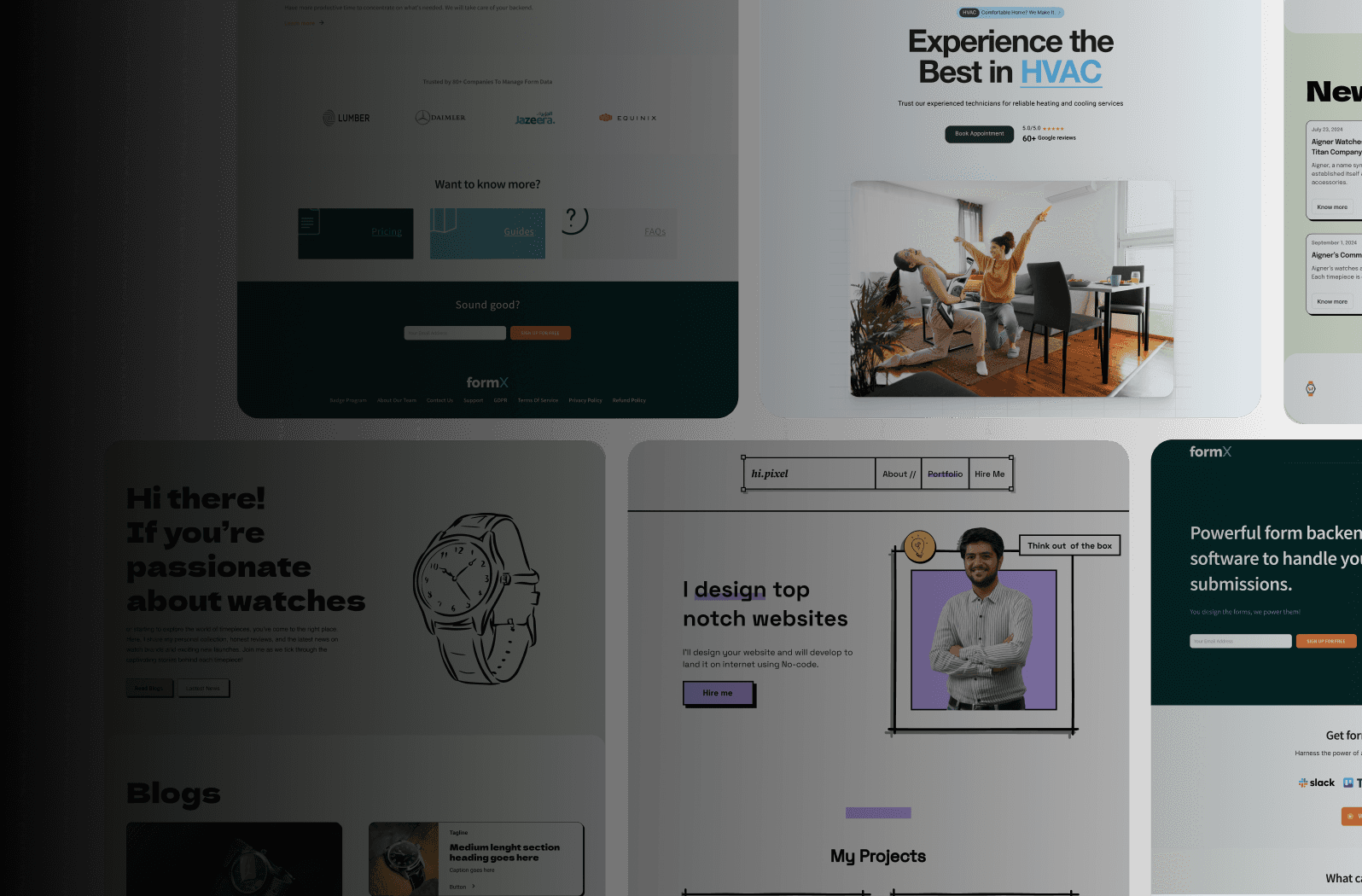Technology Stack Diagram: Unlock Software Success
Technology Stack Diagram: Unlock Software Success
Apr 27, 2025
Understanding the Power of Technology Stack Diagrams
A technology stack diagram is more than a simple visual; it's a blueprint of your software, a roadmap to success. It acts as a universal language, bridging communication between technical teams and business stakeholders. This shared understanding ensures everyone is on the same page, fostering alignment and clarity. Imagine explaining a complex web application's architecture to a non-technical marketing team. A well-crafted diagram instantly illuminates the underlying components and their relationships.
Why Diagrams Matter
Technology stack diagrams have evolved from basic sketches to sophisticated tools, reflecting the increasing complexity of modern software. This evolution underscores their growing importance in development. They're not just documentation; they're strategic assets. They empower teams to make informed decisions about system dependencies, plan migrations, and steer architectural evolution. This promotes proactive problem-solving and efficient resource allocation.
The India Stack: A Real-World Example
India's technology stack, the India Stack, exemplifies the real-world impact of this approach. The India Stack, a collection of open APIs and digital public goods, has reshaped India's digital infrastructure. With over 67 billion digital identity verifications, it has propelled financial inclusion and enabled billions of monthly transactions, including over 14.05 trillion INR in real-time mobile payments. The open-source nature of the India Stack has significantly boosted productivity and cut costs for countless applications. This demonstrates how a well-designed technology stack can drive substantial societal and economic progress.
Visualizing Complex Systems
Technology stack diagrams translate complex systems into easily digestible visuals. This simplifies communication and encourages collaborative problem-solving. They also allow teams to identify potential vulnerabilities and bottlenecks early in development, leading to more robust and resilient software. A clear understanding of system architecture, facilitated by diagrams, helps optimize performance and ensure scalability.
From Documentation to Strategic Asset
Modern technology stack diagrams are dynamic tools that foster ongoing communication and collaboration throughout a project's lifecycle. They aren't static documents; they're living resources that adapt to a project's evolving needs. This keeps everyone informed and aligned, making them crucial for managing complex projects effectively.

Anatomy of Effective Technology Stack Diagrams

What separates a truly effective technology stack diagram from a confusing mess? It's the ability to communicate a system's architecture clearly. By examining well-designed diagrams, we can identify key elements that contribute to their success. These elements cover everything from the underlying infrastructure to the user interfaces people use every day.
Essential Layers of a Technology Stack Diagram
A well-structured technology stack diagram organizes a system into distinct layers. This layered approach simplifies understanding how different parts interact. It also reveals dependencies and data flows, offering insights into the system's strengths and potential vulnerabilities.
To better illustrate these layers, let's look at a table outlining their purpose and common technologies:
Essential Technology Stack Diagram Layers
This table outlines the standard layers found in comprehensive technology stack diagrams, their purpose, and typical technologies in each layer.
Layer | Purpose | Common Technologies | Visualization Considerations |
Presentation Layer (Client-Side) | This layer is what users directly interact with. | HTML, CSS, JavaScript | Visualize user interface elements, focusing on user experience. |
Application Layer (Server-Side) | This layer contains the application's core logic and processing. | Highlight key application processes and their interactions. | |
Data Layer | This layer is responsible for storing and retrieving data. | Show data flow and storage mechanisms, emphasizing data security. | |
Infrastructure Layer | This layer forms the foundation of the system, including hardware and network resources. | Depict the physical or virtual infrastructure supporting the system. |
This table provides a clear overview of the key layers in a technology stack diagram, allowing for a better understanding of the technologies involved and their visual representation.
Visualizing Dependencies and Data Flows
Effective diagrams go beyond simply listing components; they highlight the relationships between them. Arrows can illustrate data flow, tracing how information moves through the system. Color-coding can differentiate various layers or functions, enhancing clarity. This visualization clarifies the system's overall structure and pinpoints potential bottlenecks. For example, a thick arrow might signify a large data flow that could cause performance problems.
Notation Systems and Level of Detail
Standard notation systems like C4 and UML provide consistent ways to represent different architectural elements. Choosing the appropriate level of detail for the intended audience is important. A high-level overview might be sufficient for business stakeholders, while developers require more specifics.
The India Stack, a digital public infrastructure initiative, demonstrates the transformative power of technology. With initiatives like Aadhaar and Jan Dhan, it has revolutionized access to financial services. Aadhaar has enrolled over 1 billion people, providing a unique digital identity that simplifies transactions. The low cost of enrollment (less than $1) and authentication (about one cent) has led to a surge in digital transactions, with UPI processing over 800 million transactions per month.
Avoiding Common Visualization Pitfalls
Clarity is essential in a technology stack diagram. Overly complicated diagrams can be confusing, negating the purpose of visualization. Using consistent icons, clear labels, and a logical layout improves comprehension. Simple changes, like effective use of whitespace, can significantly enhance readability. This ensures the diagram is a valuable tool, not a source of confusion.
Selecting the Right Tools for Your Tech Stack Visualization
Building a technology stack diagram requires careful consideration of the available tools. With so many options, choosing the right one can feel overwhelming. However, focusing on a few key factors can simplify the process and help you find the perfect fit for your project.
Key Considerations When Choosing a Tool
Several important factors influence the ideal tool selection for your technology stack diagram. The learning curve is a significant consideration, especially if your team needs to quickly adopt and use the tool. Some tools are more intuitive and require less training time. Collaboration features are essential for teams working together on a diagram. Real-time editing and commenting can greatly enhance teamwork and efficiency.
Another crucial aspect is integration potential. Seamless integration with your existing project management or documentation platforms can streamline workflows. Consider whether the platform supports automated diagram updates. Manual updates can be time-consuming and prone to errors, especially as your architecture evolves. Automated generation from code analysis ensures accuracy and synchronization with your system. Check out our guide on web development costs and budgeting for insights on how tool choices impact project expenses.
Comparing Popular Visualization Tools
To help you choose the best tool for your needs, we've compiled a comparison of popular options. This table highlights their strengths and weaknesses, making it easier to align your selection with project requirements.
To help you navigate the options, the table below provides a comprehensive comparison of various diagramming tools.
Tool | Key Features | Learning Curve | Collaboration | Integration Options | Price Range | Best For |
Extensive libraries, user-friendly interface | Easy | Real-time collaboration, commenting | Various integrations | Freemium - Paid | Collaborative teams, non-technical users | |
Free and open-source, easy embedding | Easy | Real-time collaboration | Limited integrations | Free | Budget-conscious projects, quick diagrams | |
Text-based diagrams, version control friendly | Moderate | Limited built-in collaboration | Integrates with code repositories | Free | Developers, documentation focused | |
Markdown-like syntax, embeddable in documentation | Moderate | Limited built-in collaboration | Integrates with documentation generators | Free | Developers, documentation focused | |
Robust diagramming features, Microsoft ecosystem integration | Moderate | Collaboration through shared workspaces | Strong Microsoft integrations | Paid | Enterprise environments |
This comparison provides a solid starting point for selecting the right platform for your team. It helps to understand the various features and trade-offs before making a decision.
AI-Powered Solutions for Diagram Generation
Emerging AI tools offer the promise of simplified tech stack diagram creation. These tools analyze your codebase to automatically generate initial diagrams, significantly reducing the initial effort and ensuring accuracy. This automation allows developers to focus on more complex tasks.
India's approach with India Stack 2.0 highlights the potential of AI-driven solutions. This framework integrates Artificial Intelligence (AI), Machine Learning (ML), and Large Language Models (LLMs) to improve ease of doing business. The inclusion of open-source AI modules enables custom solutions across various sectors like healthcare and manufacturing. India Stack 2.0 represents India's vision for digital transformation.
Matching Tools to Team Needs
Ultimately, selecting the right tool depends on your team's specific needs and project requirements. Smaller teams with basic needs might find free, open-source solutions sufficient. Larger enterprises with complex systems often benefit from more robust, paid platforms. The key is to strike a balance between functionality, ease of use, and cost-effectiveness. You might be interested in: how to master web development.

Creating Your First Technology Stack Diagram: A Roadmap

This guide provides practical steps to build effective technology stack diagrams. We'll walk through each stage, from initial information gathering to refining the final visualization. This roadmap helps ensure your diagram becomes a valuable asset for your team.
Gathering System Intelligence
The first step involves understanding your system thoroughly. This means identifying all the key components and their functions. Think of it as creating a detailed inventory of your software's fundamental building blocks. This groundwork is crucial for an accurate representation. For instance, list all the programming languages, databases, and any third-party services in use.
Identifying Key Components and Dependencies
After compiling a comprehensive list, map the relationships between these components. Which parts rely on others? How do they interact? Visualizing these connections clarifies the system's architecture and highlights potential weaknesses. This is similar to creating a family tree for your software, showing the connections between different parts.
Organizing Layers and Adding Annotations
Next, structure your diagram into logical layers. This layered approach improves clarity, especially for complex systems. Add annotations to explain each component's function and its role within the overall architecture. Think of it like labeling a map to better understand the terrain.
Interviewing Stakeholders for Architectural Insights
Gathering information directly from stakeholders is essential. Interviews provide valuable insights into business priorities and technical requirements. Prepare specific questions about system functionality and desired outcomes. This input ensures your diagram reflects both the technical reality and the business needs. Effective communication helps align the diagram with project goals.
Building Your Diagram: A Progressive Example
Let's consider a simple example of a web application. Start with the client-side, identifying technologies like HTML, CSS, and JavaScript. Then, move to the server-side, perhaps using Python and a framework like Django. Next, depict the database, perhaps PostgreSQL. Finally, illustrate the infrastructure, whether it's AWS or another provider. This step-by-step approach simplifies the process, building complexity gradually.
Making Crucial Design Decisions
Consider the level of detail needed. A high-level overview might suffice for non-technical audiences, while developers might require more granular information. Clearly represent component relationships. Use arrows to indicate data flow and different colors for different layers. Visual hierarchy is also important. Place critical components prominently, with less crucial ones further out. These choices enhance clarity and effectively communicate the system's structure.
Troubleshooting Common Diagram Challenges
First-time creators often encounter similar challenges. Too much detail can create visual clutter. Start with a high-level view and add detail only where necessary. Inconsistent notation can cause confusion. Use standard notation for consistency. Unclear relationships can obscure the system's architecture. Use arrows and labels to clearly show dependencies. Addressing these challenges ensures a clear and effective diagram.
Gathering Feedback and Iterating
Once the initial diagram is complete, gather feedback from stakeholders. Their input is invaluable for refining the diagram and ensuring accuracy and usefulness. Incorporate this feedback to improve its effectiveness and relevance. This iterative process ensures the diagram evolves with the project, creating a shared understanding of the system's architecture.
Leveraging Tech Stack Diagrams for Strategic Decisions
Technology stack diagrams are more than simple documentation. They're powerful tools for strategic decision-making. Leading organizations use these diagrams to gain a comprehensive understanding of their systems, enabling better planning and resource allocation. This visualization helps them understand their current technology and plan for future advancements.
Identifying Modernization Opportunities and Technical Debt
A well-constructed technology stack diagram can quickly highlight areas needing modernization. Visualizing components and their relationships makes it easier to identify outdated technologies or inefficient processes. For example, a company might discover they are using an older database version that impacts performance. The diagram helps plan an upgrade, illustrating the steps and potential benefits.
Similarly, diagrams can reveal technical debt – past shortcuts that require attention. This allows teams to prioritize improvements and strategically allocate resources.
Evaluating Vendor Dependencies and Security Vulnerabilities
Technology stack diagrams offer a clear view of vendor dependencies. This is crucial for risk assessment and contingency planning. For example, if a company relies heavily on one vendor for a critical service, the diagram will highlight this potential single point of failure. This visibility allows teams to diversify, mitigating risk.
Furthermore, diagrams can identify potential security vulnerabilities. Visualizing data flow and system layers helps security teams find weaknesses and implement safeguards. This proactive approach helps prevent breaches.
Communicating Architecture Changes and Securing Investment
These visual tools are invaluable for communicating technical information to non-technical audiences. A clear diagram simplifies discussions about architectural changes and infrastructure investments. This helps secure buy-in from executives who may not have a deep technical understanding.
The visual nature of the diagram makes it easier to explain proposed changes and demonstrate potential return on investment. This is particularly useful in executive presentations where clear, concise communication is key. Check out our guide on creating an efficient website design process for more insights into optimizing development strategies.
Adapting to Different Organizational Contexts
Whether a fast-growing startup or a large enterprise, technology stack diagrams adapt to specific needs. Startups can use them to manage rapid growth and ensure scalability, while enterprises can use them to navigate complex modernization efforts. The key is tailoring the detail and information presented to the organization's specific needs. This ensures the diagram remains a valuable decision-making tool at all growth stages.
From Analysis to Action: Practical Frameworks
Using technology stack diagrams effectively goes beyond creation. It requires a framework for analysis and action. Establish a process for regularly reviewing and updating diagrams to reflect system changes. Use the diagrams to identify bottlenecks, scalability concerns, and security vulnerabilities.
This ongoing process empowers teams to make data-driven decisions and optimize system performance. Incorporating these visualizations into your development workflow improves communication, reduces risk, and leads to more informed decisions.
Technology Stack Diagram Success Stories: Real-World Impact
Technology stack diagrams aren't just abstract concepts; they have a real impact on projects. From small startups to large corporations, organizations use these diagrams to solve difficult problems and improve how they develop software. Let's explore how companies like Swiggy, Flipkart, and HDFC Bank use technology stack diagrams to achieve substantial improvements.
Swiggy: Scaling With Clarity
Swiggy, a popular food delivery platform in India, needed to scale its technology quickly to keep up with rising demand. As the platform grew, managing the increasingly complex system became a challenge. Swiggy used technology stack diagrams to provide a clear view of their architecture. This improved how teams communicated, leading to faster development and quicker troubleshooting.
The diagrams helped identify performance bottlenecks, leading to significant improvements and better scalability. The visual representation was crucial to Swiggy's continued success, allowing them to handle millions of orders daily.
Flipkart: Streamlining Developer Onboarding
Flipkart, a large e-commerce company in India, wanted to simplify how new developers learned the ropes. New hires often struggled to understand the company's complex system architecture. By using detailed technology stack diagrams, Flipkart gave new team members a clear roadmap.
This significantly shortened the onboarding time, allowing developers to become productive faster. The diagrams also made it easier for different teams to work together because they provided a shared understanding of the system's parts and how they interacted.
HDFC Bank: Modernizing Legacy Systems
HDFC Bank, a major Indian bank, faced the task of modernizing its older systems. These systems were difficult to understand and maintain. Creating technology stack diagrams for these systems provided a visual representation of the existing architecture.
This visualization helped architects and developers find areas for improvement and plan their modernization strategy. The diagrams also served as a helpful tool for explaining the modernization process to stakeholders and making sure all teams were on the same page.
Practical Lessons From Success Stories
These real-world examples highlight some key advantages of using technology stack diagrams:
Improved Communication: Clear visuals help technical and non-technical teams understand each other.
Faster Onboarding: Diagrams make training easier for new developers, helping them quickly grasp system architecture.
Enhanced Collaboration: Visual representations lead to better communication and collaboration between teams.
Efficient Modernization: Diagrams offer a plan for updating older systems, making them easier to maintain.
Data-Driven Decisions: Visualizing the system leads to informed decisions about resources and what to focus on.
These success stories show that technology stack diagrams are a helpful tool for any organization, big or small, no matter the industry. You might be interested in: How to optimize your website development timeline. By using these diagrams in your development process, you can improve communication, teamwork, and decision-making.
Ready for a more efficient website development process? Framerry offers expert website design and development services, building beautiful, high-performance websites quickly. Visit Framerry to learn more and transform your online presence.
Ready to take your animations to the next level?
Enhance your projects with a clear technology stack diagram. Discover proven tips to design visuals that drive results.
Ready to elevate your website? Let’s bring your vision to life with Framer.