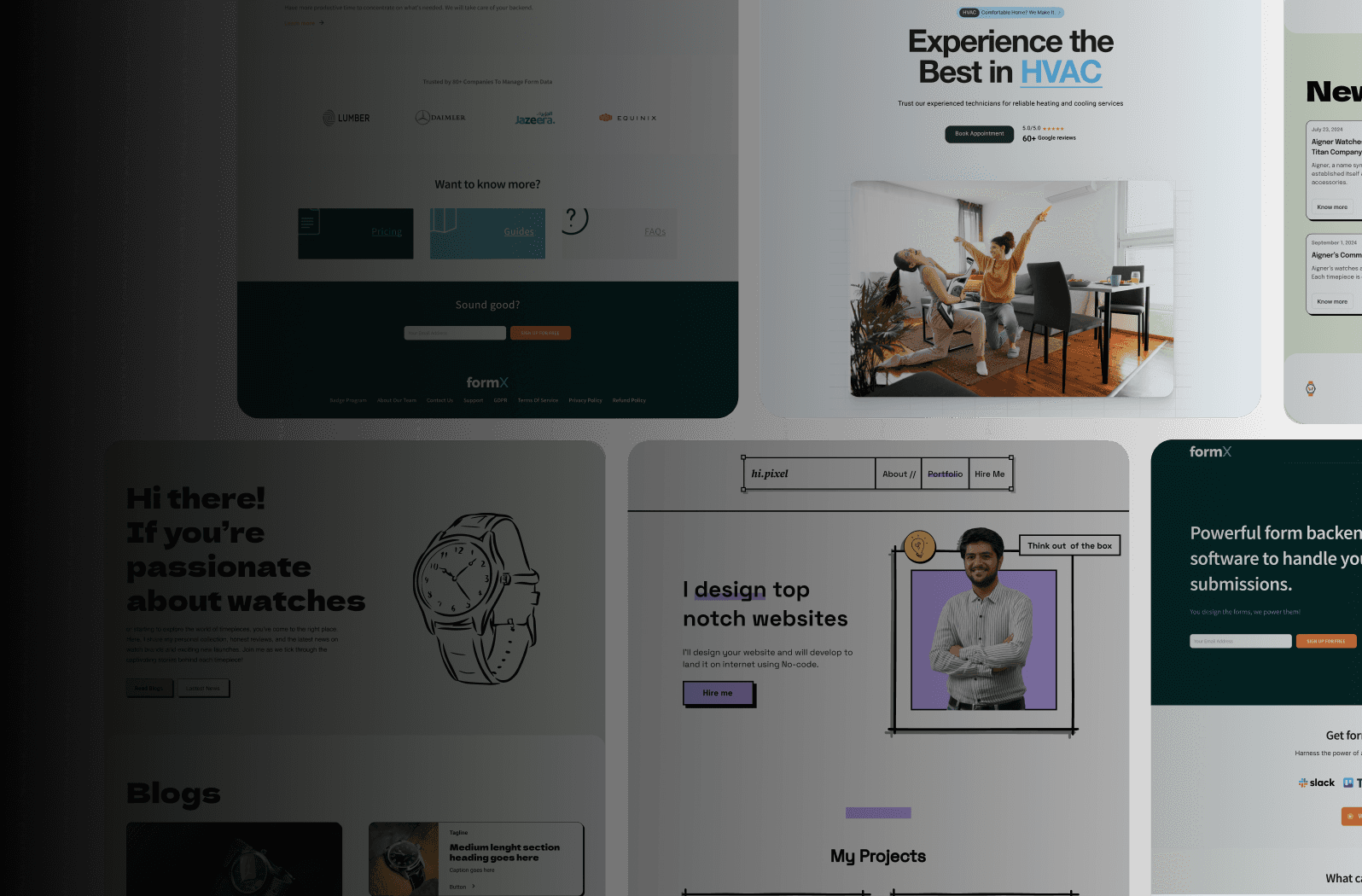Master MVP Creation with Framer CMS: Proven Strategies
Master MVP Creation with Framer CMS: Proven Strategies
Jun 9, 2025
Why Smart Founders Choose Framer CMS For Their First MVP
After seeing so many startups pour time and money into overly complicated backend systems for their initial product, I’ve really come to appreciate keeping things simple. Framer CMS hits that sweet spot: powerful enough to run real, working products, but simple enough that you won't spend weeks lost in technical details.
So what makes Framer CMS different from those giant, traditional content management systems? It's the visual-first approach. Think of it like building with Lego blocks – you're visually putting the pieces of your website together, seeing the structure and design take shape in real time. This intuitive process cuts development time dramatically, letting you focus on validating your core idea instead of wrestling with code.
This visual aspect isn’t just about aesthetics; it's about giving founders control. It's about quickly iterating on designs based on user feedback, tweaking layouts without a developer needed for every small change. This kind of agility is invaluable for startups. Check out the Framer homepage: You can see the clean, design-focused interface that makes Framer so attractive. Notice how they emphasize visual elements and intuitive navigation—that's what you'll be working with as you build your MVP.
Now, let’s talk about the practical side, particularly for founders in India. While I don’t have specific stats on Framer CMS usage in India, we can look at broader CMS trends. The 2022 Web Almanac by HTTP Archive found CMS adoption in India for mobile websites was around 32%, lower than the global average of 47%. This lower adoption rate might actually be a good opportunity for modern, agile tools like Framer CMS to take off among Indian startups looking for rapid development solutions.
Framer's simplicity also means it's cost-effective. You’re not paying for features you don’t need early on. This frees up resources for marketing, user acquisition, and other crucial parts of launching a successful MVP. It's about making the most of your runway and proving your concept before you make bigger investments. Building an MVP isn’t about perfection; it’s about quickly validating your core value proposition with a functional product. Framer CMS helps you do exactly that.
Getting Crystal Clear On What You're Actually Building
So many founders trip up right here at the starting gate. They dive headfirst into building something without really nailing down the why. Trust me, I've been there. I've also seen it happen countless times with other founders. Before you even open Framer, you need to be absolutely certain about your core value proposition, who your target user is, and the bare minimum features—your MVP—needed to test your hypothesis.
Defining Your MVP Scope for Framer CMS
Creating a solid MVP in Framer CMS starts with, well, a solid plan. We're going to dig into some tried-and-true frameworks for defining your MVP's scope. This means figuring out what content is absolutely essential and mapping out the user journeys that will form the backbone of your Framer setup. This isn't just some abstract exercise; it's the strategic groundwork that will save you from building features nobody actually wants.
Identifying Your Content Needs
Think about the crucial information your MVP needs to convey. What do users absolutely have to see to understand your product? Here are a few common examples:
Product descriptions
Pricing information
Testimonials
FAQs
Working through this early on makes populating your Framer CMS so much smoother later. You'll have a crystal-clear understanding of the content types you need to create within the CMS, making the actual build process way more efficient.
Mapping User Flows
How will users actually interact with your MVP? Mapping this out visually helps you identify the crucial pages and features. A simple user flow might look something like this:
Landing Page > Sign Up > Product Page > Checkout
This visual representation gives you a tangible grasp of the functionality you need within Framer. This helps prevent scope creep—that sneaky tendency to add "just one more feature"—and keeps your MVP lean and focused.
This careful planning also has a huge impact on your setup time. The infographic below compares traditional CMS setup times with Framer CMS:
As you can see, Framer CMS can shave off a serious chunk of setup time—potentially 20 hours compared to traditional CMS platforms. This faster setup gets you to MVP validation quicker, allowing you to iterate based on real user feedback much sooner. These early insights can save you months of development down the line and let you build a roadmap focused on what truly matters.
Let's take a closer look at some different planning frameworks. The table below outlines some common approaches, the time investment required, and the ideal use cases for each.
MVP Planning Framework Comparison |
|---|
Framework |
--- |
Lean Canvas |
User Story Mapping |
Design Sprint |
This table highlights how different frameworks cater to different needs. Choosing the right one depends on your specific project and available resources. From a quick Lean Canvas to a more in-depth Design Sprint, each offers a structured approach to defining your MVP. This clarity is essential for a successful launch.
Building Your Framer CMS Foundation The Right Way
Getting your Framer CMS set up properly from the get-go is like laying a solid foundation for a house. It's essential groundwork that'll prevent major headaches later. I'll walk you through the initial setup, sharing the configuration decisions that really matter—especially when scaling your MVP.
Structuring Content Types and Collections
Think of content types as blueprints for your content. Imagine you’re building an e-commerce MVP. A "Product" content type might include fields like "Name," "Price," "Description," and "Image." Collections then group these content types together in a way that makes sense. You might have a "Featured Products" collection for the items you want to showcase on your homepage.
Framer's CMS is surprisingly intuitive. Take a look at this screenshot: See how visually clear everything is? Even non-technical users can easily manage different content elements. This visual approach is a game-changer for MVP creation, allowing for rapid iteration and adjustments.
Naming Conventions and Content Relationships
One of the simplest yet most effective things you can do is establish clear naming conventions early. Stick to lowercase, descriptive names for your content types (e.g., "blog_post" instead of "BlogPost"). Trust me, this makes navigating your CMS so much easier as it grows.
Also, think about how different content types relate to each other. A "blog_post" might be linked to an "author" content type, for example. Setting these relationships up correctly is vital for managing more complex content structures down the line.
Real-World Examples and Gotchas
I've seen Framer CMS MVPs scale to thousands of pages smoothly, largely because their initial data structure was well-planned. They anticipated future content needs right from the beginning. On the flip side, I've seen projects where poor initial decisions led to painful restructuring later on. A common mistake? Not thinking about how content will be reused across different parts of the site. Another is inconsistent data entry practices, which creates a messy and inconsistent content experience.
These seemingly small details have a massive impact on scalability. A well-structured CMS allows you to effortlessly add new features and content as your MVP evolves. A poorly organized one? It can become a major bottleneck, slowing you down and forcing costly rebuilds. Investing time in a proper setup now pays off later by streamlining content management and letting you adapt to changing user needs. This is especially true with Framer CMS, where its flexibility really shines when combined with a well-thought-out content strategy. This foundational work sets you up for efficient scaling, preventing those dreaded rebuilds as your MVP grows into a full-fledged product.
Crafting Interfaces That Convert Without The Design Drama
This is where Framer’s visual power really shines. It’s also, however, where you can get sidetracked, fiddling with tiny details that don’t actually matter for validating your MVP. I'm here to show you how to build interfaces that feel professional and trustworthy, without getting stuck polishing pixel-perfect animations for weeks on end.
Component-Based Design for Speed and Consistency
Want to speed up your workflow? Component-based design is your secret weapon. Think of it like building with LEGOs. You create reusable elements – buttons, headers, footers – once, then deploy them throughout your entire MVP. This not only saves you valuable time but also keeps everything looking consistent, which is key for a polished user experience. Framer, thankfully, makes this super easy with its intuitive component system.
Also, take advantage of Framer's responsive design features. This lets you create interfaces that adapt smoothly to different screen sizes. Don't stress about perfecting every breakpoint. Focus on the key screen sizes your target users are most likely to use. For instance, if you're targeting mobile users primarily in India, nail down that mobile experience first.
Creating Polished Interactions Without Overengineering
You don’t need crazy complex animations to create a professional feel. Simple, well-executed interactions can have a huge impact. Think subtle hover effects on buttons, or smooth page transitions. These small touches elevate the experience without demanding a ton of code. Framer has built-in interaction tools that make adding this kind of polish a breeze.
Smart design is also about guiding users towards your core value proposition. This means strategically placing calls to action, using clear visual hierarchies to highlight important info, and streamlining the user journey. You want users to instantly grasp what your MVP offers and how to use it. You might find this helpful: creating stunning interactive prototypes with Framer.
Keeping Your Focus on User Value
Remember, the goal of your MVP is validation, not perfection. Don’t get bogged down agonizing over every single design detail. Concentrate on building a clean, functional interface that clearly communicates what you offer. This lean approach gets you user feedback fast, so you can iterate based on real-world use. This is way more valuable than spending weeks perfecting aesthetics that might not even resonate with your audience.
Essential Design Elements for Your MVP
When you’re designing your MVP interface in Framer, keep these key components in mind:
Clear Call to Action: Make it crystal clear what you want users to do.
Intuitive Navigation: Help users easily find what they’re looking for.
Concise Content: Get straight to the point. Ditch the jargon.
Visually Appealing Layout: Aim for a design that’s both attractive and easy to understand.
Mobile-First Approach: Prioritize the mobile experience, particularly if you’re targeting users in regions with high mobile usage.
Before we go further, let's look at a helpful breakdown of crucial interface elements. The table below highlights the must-have components for a successful MVP launch, their purpose, how you should prioritize them, and the Framer features you can use to implement them.
Essential MVP Design Components | Must-have interface elements for effective MVP launches |
|---|---|
Component | Purpose |
--- | --- |
Clear Call to Action | Drives user engagement and conversions |
Intuitive Navigation | Ensures users can easily find information |
Concise Content | Effectively communicates the value proposition |
Visually Appealing Layout | Creates a positive user experience |
Mobile-First Design | Optimizes the experience for mobile users |
This table provides a handy checklist for designing your MVP in Framer. Focusing on these core components will really streamline your process.
By concentrating on these key elements, you can build a high-impact MVP interface in Framer CMS that effectively communicates your value and encourages user engagement, all without getting lost in the weeds of unnecessary design details.
Content Strategy That Actually Supports Your MVP Goals
Content is what transforms your slick Framer CMS MVP interface into something people genuinely want to use. But I've seen so many founders get sidetracked, creating mountains of content before they even validate their core idea. Let's chat about how to build a content strategy that actually fuels your MVP goals, not hinders them.
Creating Compelling Initial Content
Early content should be laser-focused on validating your core value proposition. Forget trying to be an encyclopedia; aim for clarity and conciseness. For example, imagine building an inventory management app for local businesses in India. Your initial content shouldn't be a sprawling user manual. It should highlight the key inventory management pain points and how your app solves them – directly and relevantly addressing your target user's immediate needs.
Also, think about sustainable content creation workflows for your small team. Start simple with a basic content calendar outlining the essentials for launch. This might include website copy, a few introductory blog posts, and maybe a short explainer video. You can always expand later. Start small and stay focused.
Structuring Your Information Architecture
How you structure content within Framer has a huge impact on how easily you can update and manage it later. Consider creating content types for each distinct category – product descriptions, blog posts, testimonials, and so on. Then group related content types into collections for easy access. This modular approach makes updates a breeze as you learn more about your users and refine your message.
Imagine a "Product Features" content type and a "Customer Testimonials" content type, both within a “Marketing Materials” collection. This keeps you organized as your content grows, especially during those rapid iteration phases common in MVP development with Framer.
Handling Dynamic Content and Scaling
Dynamic content—content that changes based on user interaction or other factors—can be powerful, but also complex. For your MVP, focus dynamic content on core functionality. Perhaps personalize greetings based on user login, or display targeted offers based on behavior. Don't go overboard.
Think about scaling, too. Even if your MVP is small now, plan for growth. Choose a content structure in Framer that can accommodate future expansion. This might mean setting up content relationships early, even if you don’t have a lot of content yet. Thinking ahead now can save you headaches down the road. You might be interested in: Framer CMS Optimization for SEO.
Maintaining Quality and Involving Your Team
Maintaining high content quality, even with a small team, is totally doable. Establish clear style guidelines and review processes. A quick proofread by a teammate can catch typos and inconsistencies, ensuring your content is always professional.
Finally, involve your team in content management without creating chaos. Assign clear roles and responsibilities – maybe one person handles blog posts, another manages product descriptions. This distributed approach keeps everyone contributing effectively. By building a solid content strategy from the start, you're setting your Framer MVP up for success. It's not just about looking good; it’s about providing valuable information that resonates with your users and helps you achieve your validation goals.
Testing Your MVP Like Your Launch Depends On It
So, you’ve built your Framer CMS-powered MVP. Congrats! Now comes the really important part: testing. This isn't just about finding and fixing bugs. It’s about making absolutely sure your MVP solves real problems for real people. Let's talk about some practical testing strategies that won't blow your budget or timeline.
User Testing: Getting Actionable Insights
Forget about vanity metrics. We're after useful feedback. User testing is all about seeing how real people interact with your MVP. It's how you find what needs improvement. Grab a small group of target users—friends, family, or even potential customers. Watch them use your MVP. Ask open-ended questions. Things like, "What frustrates you most about the solutions you use now?" and "How does this MVP address that?" Their answers will give you insights you probably wouldn’t have found on your own.
One trick I use is offering small incentives for honest feedback. Gift vouchers or early access to the full product can work wonders. This can be especially helpful when working with users in India, where these kinds of incentives can be really motivating.
Technical Testing: Preventing Launch-Day Disasters
No one wants a broken website on launch day. Technical testing is your safety net. It catches the glitches before your users do. Test every single user flow—signing up, browsing, purchasing—on multiple devices and browsers. This catches compatibility issues and ensures a consistent experience for everyone.
Here’s a tip I learned the hard way: automate as much of your testing as you can. Tools like BrowserStack can simulate different devices and browsers, saving you a ton of time. This frees you up to focus on the actual testing, not the tedious clicking.
Performance Optimization: Keeping Users Engaged
Speed is king. Especially in markets like India where internet speeds can be unpredictable, performance optimization is essential. Users expect fast loading times, particularly on mobile. Use tools like Google PageSpeed Insights to find areas for improvement. Even seemingly small things, like optimizing images and minimizing HTTP requests, can have a big impact on performance.
I worked on a Framer CMS MVP once that had painfully slow load times because of huge image files. Just optimizing the images made a massive difference in performance—and, as a result, the user experience. Remember, even a few seconds' delay can drive users away. You might also be interested in our guide on website development.
Creating a Sustainable Testing Workflow
Testing isn’t a one-and-done deal. It’s an ongoing process. As your MVP grows, so should your testing. Create a solid process for collecting feedback, prioritizing fixes, and tracking your progress. This helps you manage testing efficiently, even as your product gets more complex. This "testing culture" will set you up for success in the long run. It creates a loop of continuous improvement, driven by feedback from real users.
Launch Day And Beyond: Turning Your MVP Into a Real Business
Launch day isn't the end; it's just the beginning! It's finally time to see your Framer-powered MVP in action with real users. This is where the real learning begins—watching how users actually behave, not just what they say they’ll do.
Launch Strategies on a Budget
Launching an MVP doesn't need a huge marketing budget. Focus on getting it in front of the right people in your initial user group. Think online communities, relevant forums, or even direct messages to potential customers. This focused approach makes the most of limited resources.
I remember launching a local business directory MVP in Bangalore. Forget expensive ads! We connected directly with business owners in local WhatsApp groups. This grassroots approach worked like a charm and gave us invaluable early feedback.
Setting Up Analytics That Matter
Data is useless unless you use it. Framer easily integrates with analytics platforms like Google Analytics. Track key metrics like user engagement, conversion rates, and bounce rates to understand what's working (and what isn't). This pinpoints exactly where to focus your optimization efforts.
One tip: define your conversion goals right away. Whether it's sign-ups, purchases, or even time spent on a specific page, tracking conversions shows you how effectively your MVP is achieving its goals.
Gathering User Feedback: Your Most Valuable Resource
Direct user feedback is pure gold. Use in-app surveys, feedback forms, or even direct email to open a communication channel with your users. This provides invaluable insights into what users really want, which helps you prioritize development.
We once built an educational platform MVP with Framer and added a simple feedback button on every page. This direct line to users generated tons of helpful suggestions, many of which we used to improve the user experience.
Post-Launch Optimization with Framer
Framer CMS makes post-launch updates incredibly easy. Its visual editor lets you quickly tweak content, adjust layouts, and even add new features without touching any code. This agility is crucial for responding to user feedback and iterating quickly.
Framer’s component-based design is a huge advantage. Updating a single component automatically updates it everywhere across your MVP. This saves a ton of time and ensures everything stays consistent.
Scaling Your MVP Based on Real Data
As your MVP gains traction, let the data guide your scaling strategy. Prioritize features and improvements based on real user demand and usage patterns. This data-driven approach ensures you're building what your users need, not what you think they need. This could mean adding new content types in Framer CMS, expanding existing collections, or integrating with other platforms.
Navigating Post-Launch Challenges
Post-launch isn't always smooth sailing. Expect some bumps along the way, like unexpected bugs or feature requests you didn't anticipate. Staying flexible, prioritizing based on user impact, and using data to make informed decisions is key.
I’ve seen founders struggle with prioritizing feature requests. A simple prioritization matrix, weighing the impact of each request against the effort needed, can help you focus on high-impact, low-effort wins first.
By focusing on these key areas—launch strategies, analytics, user feedback, optimization, and scaling—you’ll be well-positioned to turn your Framer MVP into a thriving business. It’s a journey, not a destination. Embrace the learning process, stay agile, and keep iterating based on real-world data.
Ready to launch your dream project with the power and speed of Framer? Framerry specializes in building stunning, high-performance websites using Framer’s robust toolkit. Let us help you bring your vision to life.
Ready to take your animations to the next level?
Learn how to succeed in MVP creation with Framer CMS. Discover real-world tips and tricks to build your product faster and smarter.
Ready to elevate your website? Let’s bring your vision to life with Framer.