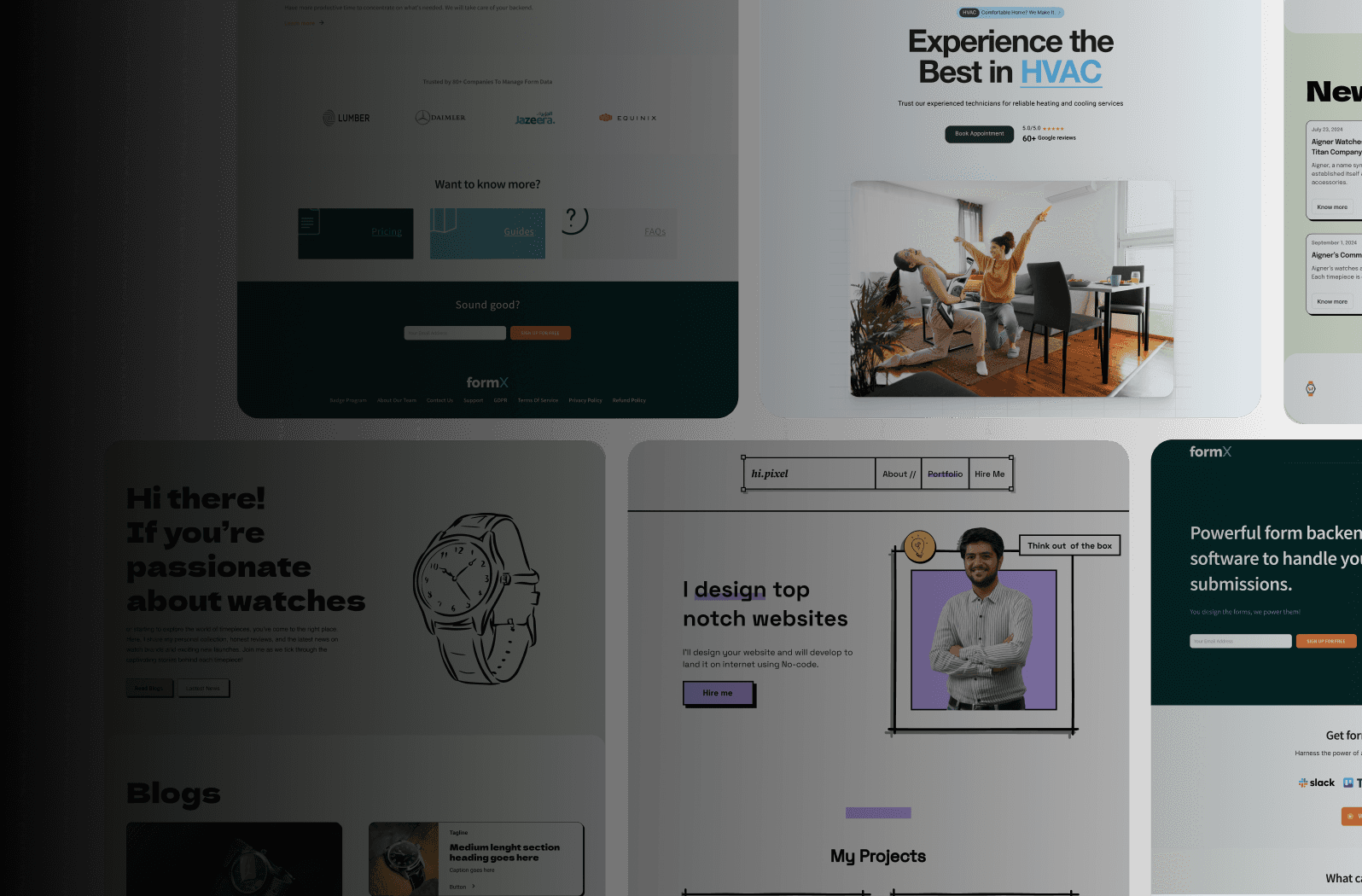Top Website Speed Test Tools for Enhanced Performance
Top Website Speed Test Tools for Enhanced Performance
Apr 28, 2025
Supercharge Your Site's Speed
Slow websites lose customers. This list of top 10 website speed test tools will help you identify performance bottlenecks and improve your site's speed. Learn how these tools—from industry standards like Google PageSpeed Insights and GTmetrix to powerful platforms like Speedcurve and New Relic Browser—can help you optimize your website for a faster, more engaging user experience. Stop losing customers to slow loading times—discover the right website speed test tools now.
1. Google PageSpeed Insights
Google PageSpeed Insights is a powerful, free website speed test tool that analyzes your web page's content and provides actionable suggestions for improvement. It's an invaluable resource for anyone looking to optimize their website's performance, from startups establishing their online presence to established businesses aiming for peak efficiency. This tool leverages Lighthouse, an open-source, automated tool for improving web page quality, to deliver comprehensive performance reports. PageSpeed Insights helps you understand how your site performs for both mobile and desktop users, giving you a complete picture of your website's speed. This is especially critical in a region like IN, where mobile internet usage is prevalent.

PageSpeed Insights stands out among website speed test tools because it combines lab data with real-world user data from the Chrome User Experience Report (CrUX). This provides a more holistic view of your website's performance than lab data alone. It scores your website from 0-100 for both mobile and desktop, with higher scores indicating better performance. Furthermore, the tool breaks down performance into key metrics like First Contentful Paint (FCP), Time to Interactive (TTI), and Cumulative Layout Shift (CLS), which are also Core Web Vitals that directly influence your Google search ranking. This is a crucial advantage for businesses looking to improve their online visibility. For those wanting a deeper understanding of the tool, learn more about Google PageSpeed Insights.
Features:
Combined lab and field data: Integrates CrUX data for real-world performance insights.
Separate mobile and desktop analysis: Provides tailored recommendations for each platform.
Actionable recommendations: Offers specific, categorized suggestions for improvement.
Core Web Vitals measurement and reporting: Tracks and reports on key performance metrics.
Integration with other Google tools: Seamlessly integrates with Lighthouse and other Google developer tools.
Pros:
Free and unlimited use: No cost barriers for comprehensive performance analysis.
Real-world user performance data: Incorporates CrUX data for accurate insights.
Detailed technical explanations: Provides clear explanations for each suggestion.
Impact on Google search rankings: Performance directly influences your SEO.
Cons:
Technical interface: Can be overwhelming for beginners.
Limited server performance metrics: Primarily focuses on front-end performance.
Occasional score inconsistencies: Results can vary slightly between tests.
Website: https://pagespeed.web.dev/
Whether you're a startup launching your first website, an e-commerce platform aiming to optimize conversions, or a digital agency fine-tuning client websites, Google PageSpeed Insights is a crucial tool in your arsenal. Its comprehensive analysis, actionable recommendations, and free access make it an essential resource for anyone seeking to improve their website speed and enhance user experience. By addressing the insights provided by PageSpeed Insights, businesses in IN can cater to the growing mobile user base and gain a competitive edge in the digital landscape.
2. GTmetrix
GTmetrix is a powerful website speed test tool that provides a comprehensive analysis of your website's performance. It's an excellent choice for anyone looking to optimize their site's speed and improve user experience, from startups seeking a rapid digital presence to established e-commerce platforms. Unlike simpler website speed test tools, GTmetrix delves deeper, offering actionable insights based on both Google's PageSpeed Insights and Yahoo!'s YSlow metrics. This allows you to identify bottlenecks and understand how to improve your website's loading time effectively. For businesses in the IN region, where internet speeds can vary, using a robust tool like GTmetrix is crucial for ensuring a smooth experience for all users.

GTmetrix stands out among website speed test tools due to its user-friendly interface and detailed performance visualizations. The platform presents complex data in an accessible format, making it easier for even non-technical users to grasp the core issues affecting their website's speed. Features like waterfall charts visually represent the loading sequence of various resources on your page, while video playbacks of the page loading process provide a clear picture of the user experience. You can also Learn more about GTmetrix and its image optimization features. This visual approach to performance analysis simplifies the identification of problem areas.
GTmetrix goes beyond simple performance scores. It provides a granular breakdown of your website's performance, including metrics based on Web Vitals and proprietary metrics developed by GTmetrix. This offers a holistic view of how users experience your website, focusing on key aspects like Largest Contentful Paint (LCP), First Input Delay (FID), and Cumulative Layout Shift (CLS). For developers and digital agencies, these metrics are invaluable for technical SEO and performance optimization.
GTmetrix offers advanced testing options, allowing you to simulate different connection speeds, browsers, and locations. This is especially useful for businesses targeting a global audience or those in the IN region catering to users with varying internet connectivity. You can choose from multiple global testing locations to accurately assess how your website performs for users in different geographical areas. Furthermore, the scheduled monitoring and alerting system available with premium subscriptions allows you to proactively track performance changes and identify potential issues before they impact your users.
While GTmetrix has a free tier, it's limited in the number of tests you can perform daily. The advanced features, including historical data tracking, scheduled monitoring, and more in-depth analysis, require a paid subscription. While some of the provided metrics might require technical knowledge to interpret fully, the intuitive interface and visual representations make it easier for even beginners to understand the core issues and take action.
Features:
Performance scoring based on Web Vitals and proprietary metrics
Detailed waterfall analysis of resource loading
Video recording of page load process
Advanced testing options (connection speed, browser, location)
Scheduled monitoring and alerting system
Pros:
Intuitive and user-friendly interface
Comprehensive performance metrics and visualizations
Multiple global testing locations available
Historical data tracking for premium users
Cons:
Limited free tier (limited tests per day)
Advanced features require paid subscription
Some metrics require technical knowledge to interpret
Website: https://gtmetrix.com/
3. WebPageTest
WebPageTest is a powerful, open-source website speed test tool that goes beyond basic performance checks, offering a deep dive into your website's loading process. Initially developed by AOL and now maintained by Catchpoint, it stands out among website speed test tools for its detailed analysis and customization options, making it an excellent choice for those seeking a comprehensive understanding of their website performance. Whether you're a startup in India trying to establish a quick online presence, an SMB aiming for better search rankings, or a digital agency fine-tuning client websites, WebPageTest offers the granular insights you need.

Unlike simpler tools that offer a single performance score, WebPageTest allows you to run tests from multiple global locations using real browsers and various connection speeds, simulating real-world user experiences in different regions, crucial for businesses targeting a diverse audience. This feature is particularly beneficial for businesses in India catering to both domestic and international users. You can even specify the browser version, making it easier to pinpoint compatibility issues. The test results offer an extensive range of metrics, from First Byte Time and Start Render to fully loaded time, providing a complete picture of your website's loading performance. Moreover, WebPageTest gives actionable optimization recommendations based on the test results, directly addressing areas needing improvement.
One of WebPageTest's most valuable features is its advanced waterfall charts and connection views. These detailed visualizations allow you to see exactly how each element on your webpage loads, helping you identify bottlenecks and understand the dependencies between different resources. For example, you can pinpoint slow-loading scripts, images, or third-party resources that are impacting your website's performance. The visual comparison tool for before/after optimization tests is invaluable for measuring the impact of your performance enhancements. You can also leverage content blocking and script execution options to test specific scenarios and isolate performance issues related to particular elements. The ability to conduct HTTP/2 detailed analysis and IPv6 testing further reinforces its position as a comprehensive website speed test tool.
Features:
Multi-step transaction testing capabilities
Advanced waterfall charts and connection views
Visual comparison tools for before/after optimization
Content blocking and script execution options
HTTP/2 detailed analysis and IPv6 testing
Robust API for automation (with API key)
Pros:
Extremely detailed technical analysis
Highly customizable test scenarios
Multiple geographical testing locations
Free to use (public instance)
Cons:
Interface can be overwhelming for beginners
Public instance has testing queue delays
Advanced features may require private instance setup
Limited tests without API key
Pricing and Technical Requirements: WebPageTest is free to use via its public instance. However, frequent users or those requiring advanced features might consider setting up a private instance. There are no specific technical requirements for using the web interface. Utilizing the API requires an API key.
Implementation/Setup Tips:
For basic testing, simply enter your website URL and choose your desired test location and browser.
Explore the advanced settings to customize connection speeds, disable caching, and block specific content.
Utilize the "Repeat View" option to test cached page loads.
Compare test results before and after implementing optimizations to track progress.
Leverage the API for automated testing and integration with your development workflow.
Comparison with Similar Tools: While tools like GTmetrix and Pingdom offer valuable performance insights, WebPageTest provides a much deeper level of technical analysis, making it ideal for developers and advanced users. The level of customization and the wealth of data provided makes it a preferred choice for those seeking granular control over their testing and a deeper understanding of website performance.
Website: https://www.webpagetest.org/
WebPageTest earns its place on this list due to its powerful combination of in-depth analysis, customization options, and a commitment to open-source development. It provides the necessary tools for anyone serious about optimizing website performance, from individual developers to large enterprises. While the interface might appear complex initially, the wealth of information it offers is unparalleled, making it an essential tool for website speed test tools. For businesses in the IN region striving for peak website performance, WebPageTest is a must-have in their toolkit.
4. Pingdom
Pingdom is a well-established name in website performance monitoring, and its website speed test tool is a valuable component of its broader suite. It offers a user-friendly way to assess your website's loading speed, analyze its size, and pinpoint performance bottlenecks. This makes Pingdom a solid choice for startups, SMBs, and agencies in the IN region looking to quickly diagnose website speed issues. Whether you're building a new digital presence or optimizing an existing one, Pingdom provides the insights needed to improve user experience and ultimately, your bottom line. Learn more about Pingdom for broader insights on performance optimization strategies.

Pingdom deserves a place on this list due to its balanced approach. While it may not offer the extreme depth of developer-focused tools, it strikes a good balance between detailed analysis and ease of use. Its performance grading system provides a quick overview of your website's health, while the detailed content breakdown analysis helps pinpoint areas needing improvement. This is especially helpful for those new to website performance optimization, as it simplifies a complex topic.
One of Pingdom’s strengths lies in its content size and request analysis, categorized by content type (images, scripts, etc.). This allows you to quickly identify which elements are contributing most to your page load time. The tool also offers global testing locations, allowing you to test website performance from different regions, which is particularly important for businesses targeting a global or geographically diverse audience like in India. Historical performance tracking is another useful feature, enabling you to monitor trends and the impact of optimization efforts over time. For paid plans, the integration with uptime monitoring provides a comprehensive performance and availability overview.
Features:
Performance grade scoring system
Content size and request analysis by content type
Global testing locations options
Historical performance tracking
Uptime monitoring integration (paid plans)
Pros:
Clean, easy-to-understand interface
Detailed content breakdown analysis
Actionable recommendations for improvement
Comprehensive uptime monitoring in paid plans
Cons:
Limited free testing capabilities
Fewer customization options than some competitors
Advanced features require a subscription
Less detailed technical data than developer-focused tools
Website: https://tools.pingdom.com/
While pricing details for Pingdom's full suite aren't readily available on the speed test tool page, it generally operates on a subscription basis with tiered plans offering different levels of features and usage. It's worth noting that free testing options are more limited than some competitors. No specific technical requirements are needed to use the speed test tool itself, simply enter your website URL and initiate the test. Compared to tools like GTmetrix or WebPageTest, Pingdom prioritizes ease of use and a clear presentation of key performance metrics over highly granular technical details. This makes it particularly suitable for non-technical users or those seeking a quick performance overview.
5. Lighthouse (Chrome DevTools)
Lighthouse is a powerful, open-source, and automated tool for improving the overall quality of web pages, not just website speed. Integrated directly into Chrome DevTools, it provides a comprehensive analysis across five key areas: performance, accessibility, best practices, SEO, and progressive web app (PWA) compliance. This makes it an invaluable asset for anyone looking to optimize their website, from startups establishing their online presence to established businesses and e-commerce platforms seeking peak performance. Unlike singular website speed test tools, Lighthouse provides a holistic view, helping you identify and fix issues that impact user experience, search engine rankings, and more. Its deep integration with Chrome DevTools makes it particularly convenient for developers already working within the browser.

Lighthouse runs a series of audits against a given URL and generates a detailed report, complete with scores and actionable recommendations. For instance, it identifies opportunities to optimize images, leverage browser caching, and minimize render-blocking resources, all of which contribute to faster loading times. The detailed diagnostics offer specific insights into how to implement these recommendations, making it a practical tool for developers of all skill levels. Further, Lighthouse provides both lab data measurements in controlled environments and the ability to throttle network conditions, allowing for more realistic testing scenarios. This feature is especially useful for businesses in the IN region, where internet connectivity can vary considerably.
One of Lighthouse's major strengths is its flexibility. It can be run directly within Chrome DevTools, as a Chrome extension, from the command line (CLI), or even as a Node module. This allows developers, digital agencies, and marketing firms to integrate performance testing seamlessly into their existing workflows, including CI/CD pipelines. The ability to customize audit configurations adds another layer of control, enabling teams to focus on specific areas relevant to their project. For startups and entrepreneurs in India looking for a rapid and optimized digital presence, Lighthouse provides a free, integrated, and powerful solution for achieving those goals.
Features:
Five audit categories: Performance, Accessibility, Best Practices, SEO, PWA
Detailed diagnostics with actionable recommendations
Lab data measurements in controlled environments
Available as a browser extension, in DevTools, CLI, or Node module
Custom audit configurations possible
Pros:
Completely free and open-source
Integrated directly into Chrome DevTools workflow
Comprehensive auditing beyond just performance
Can be automated and integrated into CI/CD pipelines
Cons:
Results can vary between runs due to network conditions and other factors
Local testing environment doesn't perfectly reflect real-world conditions, especially concerning diverse network speeds in India.
Implementing some recommendations might require technical knowledge
No historical data tracking in the basic version (although third-party integrations can address this)
Website: https://developers.google.com/web/tools/lighthouse
Lighthouse earns its place on this list as a versatile and powerful tool that goes beyond basic website speed tests. Its comprehensive approach to web page quality makes it an invaluable resource for anyone invested in creating high-performing, accessible, and well-optimized websites. While other specialized website speed test tools may offer more granular data in specific areas, Lighthouse provides a well-rounded analysis that is both free and readily accessible within the familiar Chrome environment.
6. KeyCDN Website Speed Test
KeyCDN Website Speed Test is a valuable tool specifically designed for analyzing website speed from a global perspective. Developed by the content delivery network (CDN) provider KeyCDN, this free website speed test tool allows you to assess loading times from 14 different locations worldwide, providing critical insights into how your website performs for users in various geographical regions. This is particularly crucial for businesses in India with a global audience or those targeting specific international markets. Understanding regional performance variations can help pinpoint potential bottlenecks and optimize the user experience for everyone, regardless of their location. If you're a startup, SMB, or digital agency in India looking to expand your reach internationally, or an e-commerce platform catering to a global clientele, understanding regional website performance is paramount. This tool makes it simple to identify areas for improvement and ensure a consistently fast experience for all your users.

KeyCDN Website Speed Test stands out due to its focus on global performance and its straightforward approach. You can quickly test your website's speed without needing to create an account, making it ideal for quick checks and initial assessments. Features such as waterfall charts detailing individual request timings and resource breakdowns empower you to dissect the loading process and pinpoint performance bottlenecks. Crucially, the tool provides TTFB (Time To First Byte) comparisons across regions, enabling you to quickly identify areas with slow server response times. This information can be particularly useful for web developers and designers in India working to optimize website performance for clients with a global presence. Additionally, the raw data export options allow for further analysis and integration with other reporting tools.
For those specifically interested in CDN performance, KeyCDN’s tool provides valuable indicators for evaluating CDN effectiveness. It’s a particularly relevant feature for Indian businesses considering or already using a CDN to improve website performance. Compared to other website speed test tools, KeyCDN offers a simplified approach that prioritizes global performance data. While tools like GTmetrix or Pingdom might offer more granular recommendations and historical comparisons, KeyCDN shines in its ease of use and international testing capabilities.
Key Features:
Multi-location testing (14 global locations)
Detailed HTTP header analysis
Waterfall charts with request timing
TTFB metrics for global performance comparison
CDN performance evaluation indicators
Raw data export
Pros:
Free to use, no account required
Simple, straightforward interface
Excellent for international website performance testing
Cons:
Less detailed recommendations than some competitors
Limited historical comparison features
Website: https://tools.keycdn.com/speed
This tool deserves its place in this list because of its unique focus on global performance testing. It's a practical and efficient tool for anyone in India, from startups to established businesses and agencies, who need to understand how their website performs for users around the world. The clear, concise data presentation and easy accessibility make it a valuable asset for both quick checks and in-depth analyses of international website performance. While it may lack some of the advanced features of other tools, its simplicity and focus make it a powerful resource for identifying and addressing global performance bottlenecks.
7. Cloudflare Web Analytics
Cloudflare Web Analytics offers a unique approach to website speed testing by combining performance monitoring with a privacy-focused analytics platform. Unlike traditional analytics tools that rely on intrusive JavaScript tags and cookies, Cloudflare leverages its vast edge network to gather performance data without impacting user privacy. This makes it an excellent choice for businesses in India and globally who are conscious of data privacy regulations like GDPR and CCPA, while still needing to monitor website speed and performance. It's particularly useful for sites already utilizing Cloudflare's infrastructure, providing seamless integration with its other services.

This tool deserves a place on this list of website speed test tools because it offers a free and privacy-respecting way to monitor crucial performance metrics like Core Web Vitals and page load times. For startups, SMBs, and digital agencies in India focused on building a fast and compliant online presence, this is a valuable resource. Instead of relying on third-party scripts that can slow down your site, Cloudflare Web Analytics uses its existing network to gather data, resulting in zero performance impact. It provides insights into traffic sources, including country and referrer information, which can be helpful for marketing analysis.
For developers and e-commerce platforms, Cloudflare Web Analytics' integration with other Cloudflare services is a significant advantage. If you’re already using Cloudflare for CDN, DNS, or security, integrating web analytics is a natural next step, streamlining your workflow and providing a holistic view of website performance. You can monitor Core Web Vitals, which are crucial for SEO and user experience, directly from the Cloudflare dashboard.
Features and Benefits:
Privacy-focused: No cookies, fingerprinting, or personal data collection, making it GDPR and CCPA compliant.
Edge-based analytics: Leveraging Cloudflare’s edge network for accurate performance data without impacting site speed.
Core Web Vitals monitoring: Track essential metrics like LCP, FID, and CLS.
Traffic analytics: Gain insights into visitor locations and referral sources.
Seamless integration: Works seamlessly with other Cloudflare services.
Pros:
Free tier available for all websites.
Zero impact on website performance.
Strong privacy features.
Integrated with Cloudflare’s ecosystem.
Cons:
Less detailed than dedicated speed testing tools like GTmetrix or Pingdom.
Most powerful features, like detailed analytics, require using Cloudflare DNS/CDN.
Relatively new platform, so features are still evolving.
Limited historical data compared to established analytics tools.
Pricing: A free tier is available. More advanced features are included with Cloudflare Pro, Business, and Enterprise plans.
Implementation Tips:
If you're already using Cloudflare, enabling Web Analytics is simple through the dashboard.
If not, you'll need to sign up for a Cloudflare account and point your DNS to their servers.
Explore the different reporting options to understand the data available. While less granular than dedicated speed testing tools, it provides valuable insights into overall website performance and user experience, especially in context with other Cloudflare services.
Website: https://www.cloudflare.com/web-analytics/
Cloudflare Web Analytics is a practical tool for anyone looking to monitor website performance without sacrificing user privacy or impacting site speed, especially beneficial for users already within the Cloudflare ecosystem. While it might not replace a dedicated website speed test tool for in-depth analysis, its free tier, ease of use, and privacy focus make it a valuable addition to your toolkit.
8. Speedcurve
Speedcurve is a robust website speed test tool geared towards enterprise-level businesses and performance-focused teams. It distinguishes itself from simpler website speed test tools by offering a comprehensive suite of both synthetic monitoring (simulated tests from various locations) and Real User Monitoring (RUM), providing a holistic view of website performance. This combined approach allows you to catch potential performance issues before they impact real users, making it a valuable asset for businesses prioritizing user experience and, ultimately, their bottom line. If your business in the IN region demands meticulous performance tracking, Speedcurve is a tool worth considering.

Speedcurve’s focus extends beyond simple speed metrics. It provides advanced visualizations like filmstrips (showing a page loading step-by-step) and heatmaps (highlighting which page elements load fastest/slowest). This level of detail allows developers to pinpoint exact performance bottlenecks within the page structure, going beyond the generalized insights provided by basic website speed test tools. The platform also excels in competitive benchmarking, allowing you to compare your website's performance against competitors and industry leaders, identifying areas for improvement and potential competitive advantages.
For businesses, Speedcurve connects technical performance data to business outcomes. It allows for the creation of performance budgets and automated alerts, notifying teams when performance dips below pre-defined thresholds. This proactive approach helps prevent performance issues from negatively impacting conversions, bounce rates, and other key business metrics. Integrations with development workflows like GitHub and Slack further streamline the process of identifying and addressing performance issues.
While Speedcurve's advanced features are beneficial for large businesses, startups and SMBs in the IN region might find the premium pricing model a significant hurdle. There's no free tier, only a trial period, which may not be sufficient to fully explore its capabilities. Furthermore, compared to basic website speed test tools, Speedcurve has a steeper learning curve, requiring some investment in training and onboarding. For small websites with limited traffic and simpler needs, Speedcurve's comprehensive features might be overkill.
Key Features:
Synthetic and Real User Monitoring (RUM) in one platform
Competitive benchmarking
Performance budgeting and alerting
Advanced visualizations (filmstrip, heatmaps)
Integration with development workflows (GitHub, Slack, etc.)
Pros:
Comprehensive performance metrics dashboard
Strong focus on user experience metrics
Excellent visualization of performance data
Connects technical metrics to business outcomes
Cons:
Premium pricing (enterprise-focused)
No free tier (trial only)
Steeper learning curve
Potentially overkill for small websites
Website: https://www.speedcurve.com/
Implementation Tip: During the trial period, focus on integrating Speedcurve into your existing development workflow. Set up performance budgets and alerts aligned with your business goals. Experiment with the visualization tools to understand how they can help identify and diagnose performance bottlenecks. This hands-on approach will help you assess if Speedcurve's comprehensive features justify the investment for your specific needs.
9. DareBoost
DareBoost (now Dareboost) stands out among website speed test tools by offering a comprehensive approach to website performance analysis that goes beyond simply measuring loading times. It provides a holistic view of your website's performance, evaluating not just speed, but also quality, security, and accessibility. This makes it an invaluable tool for startups, SMBs, digital agencies, and web developers in the IN region looking to optimize their online presence and deliver exceptional user experiences. DareBoost allows you to identify bottlenecks hindering performance and provides actionable recommendations for improvement, ensuring your website is fast, secure, and accessible to everyone. This multifaceted approach makes it a particularly powerful tool for businesses in the IN region where internet speeds and user accessibility can vary widely.

DareBoost's detailed reports, presented in an easy-to-understand format, offer a wealth of information. You can analyze website performance from various locations and using different browsers and devices, emulating the experience of your target audience in the IN region. The visual comparison feature allows you to track improvements over time and understand the impact of changes you implement. Continuous monitoring and scheduled testing ensure you're always aware of your website's performance and can quickly address any arising issues. This is crucial for e-commerce platforms and businesses relying heavily on web traffic in the IN region.
Features like custom browser and device emulation are particularly useful for businesses targeting specific demographics within the IN region. You can test website performance on various devices and network conditions prevalent in India, ensuring a seamless experience for all users. The detailed security and accessibility audits are beneficial for compliance and building trust with your audience. DareBoost helps you identify and fix security vulnerabilities and ensures your website is accessible to users with disabilities, broadening your reach in the IN region.
Pricing: DareBoost offers a limited number of free tests per month. For more extensive testing and access to the full feature set, including continuous monitoring and custom alerts, a subscription is required. The pricing plans cater to different needs and budgets, making it suitable for both small startups and larger enterprises in the IN region.
Technical Requirements: DareBoost is a cloud-based service, so there are no specific technical requirements. All you need is a web browser and an internet connection.
Comparison with Similar Tools: While other website speed test tools like GTmetrix and Pingdom focus primarily on speed, DareBoost offers a broader range of analyses, including security and accessibility. This makes it a more comprehensive solution for businesses that prioritize overall website quality and user experience.
Implementation/Setup Tips: Getting started with DareBoost is straightforward. Simply enter your website URL and start the test. For more advanced features like custom testing and monitoring, explore the documentation and tutorials available on their website.
Pros:
User-friendly interface with clear explanations
Comprehensive PDF reports for stakeholder sharing
Privacy-focused approach to testing
Good balance of technical detail and accessibility
Cons:
Limited free tests per month
Full feature set requires a subscription
Fewer global testing locations than some competitors
Some advanced features have a learning curve
Website: https://www.dareboost.com/
DareBoost's comprehensive approach to website performance testing, combined with its user-friendly interface and detailed reports, makes it a valuable tool for anyone seeking to optimize their website's performance and user experience in the IN region. Whether you're a startup launching your first website or an established enterprise, DareBoost can help you identify and address performance bottlenecks, improve security, enhance accessibility, and ultimately, deliver a better online experience for your users.
10. New Relic Browser
New Relic Browser is a powerful real user monitoring (RUM) tool that earns its place on this list of website speed test tools by providing far more than basic synthetic tests. Instead of simulating user visits, New Relic Browser captures the actual experience of real users interacting with your website across a diverse range of devices, browsers, and locations. This makes it especially valuable for businesses in India with a diverse user base accessing the web from various devices and network conditions. This data is crucial for understanding how performance truly impacts your users, particularly in a market like India where network connectivity can vary significantly.
For startups, SMBs, digital agencies, and e-commerce platforms in India looking to optimize their website performance, New Relic Browser offers deep insights into the user experience. Unlike simple website speed test tools, New Relic Browser provides detailed session traces, allowing you to follow a user's journey through your website and pinpoint specific bottlenecks. Imagine a user in Mumbai experiencing slow loading times on a product page – New Relic Browser can help you isolate the cause, whether it's a slow API call, a large image file, or a third-party script.
This tool goes beyond just measuring load times. Its JavaScript error reporting helps developers quickly identify and fix client-side issues impacting usability and conversion rates. Furthermore, its AJAX request monitoring provides critical timing data for dynamic web applications, highlighting performance issues in asynchronous operations. Perhaps your search functionality is slow – New Relic can help you pinpoint if the delay lies within the AJAX call itself or on the server-side.
New Relic Browser seamlessly integrates with the larger New Relic observability platform. This integration is particularly valuable for businesses already utilizing other New Relic services, allowing for a correlated view of frontend performance with backend systems. This helps pinpoint if slowdowns originate from the frontend, backend, or network infrastructure.
Features:
Real User Monitoring: Captures real user data across different browsers and devices, providing accurate insights into actual user experience.
Session Traces and Interaction Tracking: Follows individual user sessions to identify specific pain points and understand user behavior.
JavaScript Error Identification and Analysis: Pinpoints and helps diagnose client-side errors affecting website usability.
AJAX Request Monitoring and Timing: Measures the performance of asynchronous requests critical for dynamic web applications.
Integration with Full-Stack Observability Platform: Correlates frontend performance with backend systems for a complete picture of your website's health.
Pros:
Real User Data: Offers more accurate insights than synthetic testing by capturing actual user experiences.
Backend Correlation: Powerful integration with the New Relic platform enables end-to-end performance monitoring.
Detailed Segmentation: Allows you to analyze performance by geography, browser, and device, crucial for understanding the Indian market's diverse landscape.
Comprehensive Alerting and Dashboarding: Provides customizable dashboards and alerts to proactively monitor performance issues.
Cons:
JavaScript Instrumentation: Requires adding JavaScript snippets to your website, potentially impacting development workflows.
Complex Pricing: New Relic's pricing structure can be intricate and might require careful consideration.
Full Value Requires Broader Adoption: Unlocking the full potential of New Relic Browser often involves adopting other New Relic services.
Steeper Learning Curve: Mastering the full feature set can be more challenging than simpler standalone tools.
Website: https://newrelic.com/products/browser-monitoring
While New Relic Browser's pricing structure is complex, it's important to note that it offers various tiers to accommodate different budgets. While the full value is realized with broader New Relic adoption, even standalone usage provides significant benefits for understanding real user experience. Its more demanding setup and learning curve are balanced by the depth of insights it provides, making it a valuable tool for serious performance optimization, especially in a diverse digital landscape like India.
Website Speed Test Tools: Side-by-Side Comparison
Tool | Core Features ✨ | User Experience ★ | Value Proposition 💰 | Target Audience 👥 | Unique Selling Points 🏆 |
Google PageSpeed Insights | Lab & field data, Core Web Vitals, mobile/desktop split | Detailed insights ★★★★ | Free tool; Boosts SEO | Developers & SEOs | Integrates with Lighthouse |
GTmetrix | Waterfall charts, video replays, global testing options | Intuitive UI ★★★★ | Comprehensive metrics; Free basic tier | Agencies & developers | Rich visual performance analysis |
WebPageTest | Multi-step transactions, advanced waterfall charts | Highly technical ★★★☆☆ | Highly customizable performance testing | Performance analysts & developers | Open-source with robust API |
Pingdom | Performance grades, content breakdown & uptime monitoring | Clean & easy ★★★★ | Integrated speed & uptime insights | Small/Medium Businesses & Marketers | Real user monitoring integration |
Lighthouse (Chrome DevTools) | 5 audits (Performance, Accessibility, SEO, etc.), CLI | Seamless integration ★★★★ | Free, versatile, and CI/CD friendly | Developers & DevOps teams | Integrated directly within Chrome DevTools |
KeyCDN Website Speed Test | Multi-location testing, waterfall, TTFB metrics | Straightforward ★★★★ | Free global speed insights | International web managers | Quick, raw data export with TTFB comparisons |
Cloudflare Web Analytics | Privacy-first, Core Web Vitals, edge-based analytics | Minimal impact ★★★★ | Free tier; Cookie-free performance analytics | Privacy-focused site owners | Edge network data collection without tracking |
Speedcurve | Synthetic + RUM, filmstrips, benchmarks, alerts | Excellent visualization ★★★★★ | Ties technical metrics to business outcomes | Enterprise performance teams | Business metric integration with advanced visuals |
DareBoost | Quality, security & accessibility audits, PDF reports | Accessible & clear ★★★★ | Actionable insights for comprehensive quality | Both technical & non-technical users | Comprehensive testing with stakeholder-ready reports |
New Relic Browser | Real User Monitoring, session traces, JS error tracking | Deep analytics ★★★☆☆ | Full-stack correlation of frontend/backend | Enterprise monitoring teams | End-to-end observability integration |
Optimize and Conquer
Armed with these ten best website speed test tools, you're well-equipped to significantly improve your website's performance. From understanding core web vitals with Google PageSpeed Insights to leveraging the advanced testing capabilities of tools like WebPageTest, GTmetrix, and Pingdom, you can pinpoint bottlenecks and optimize for a smoother user experience. Remember, choosing the right tool depends on your specific needs. Startups and SMBs might find tools like Lighthouse and KeyCDN Website Speed Test sufficient for initial analysis, while digital agencies and e-commerce platforms may benefit from the deeper insights offered by Speedcurve, Dareboost, or New Relic Browser. Developers working with modern frameworks can integrate these website speed test tools into their workflow for continuous performance monitoring.
When implementing these tools, consider factors such as geographic location (especially relevant for the IN region), device type, and connection speed to accurately simulate real-world user experiences. Regularly testing and optimizing your site's speed is crucial, not just for a better user experience but also for improved SEO. Consistent use of website speed test tools empowers you to stay ahead of the curve and maintain a competitive edge in the digital landscape.
Don't settle for a slow website. At Framerry, we understand the critical role of website speed in digital success. We build stunning, high-performing websites optimized from the ground up, eliminating the need for extensive post-launch optimization. Visit Framerry today to learn how we can help you create a lightning-fast, visually captivating website that delivers an exceptional user experience.
Ready to take your animations to the next level?
Discover top website speed test tools to analyze load times, identify bottlenecks, and optimize your site for a better user experience.
Ready to elevate your website? Let’s bring your vision to life with Framer.