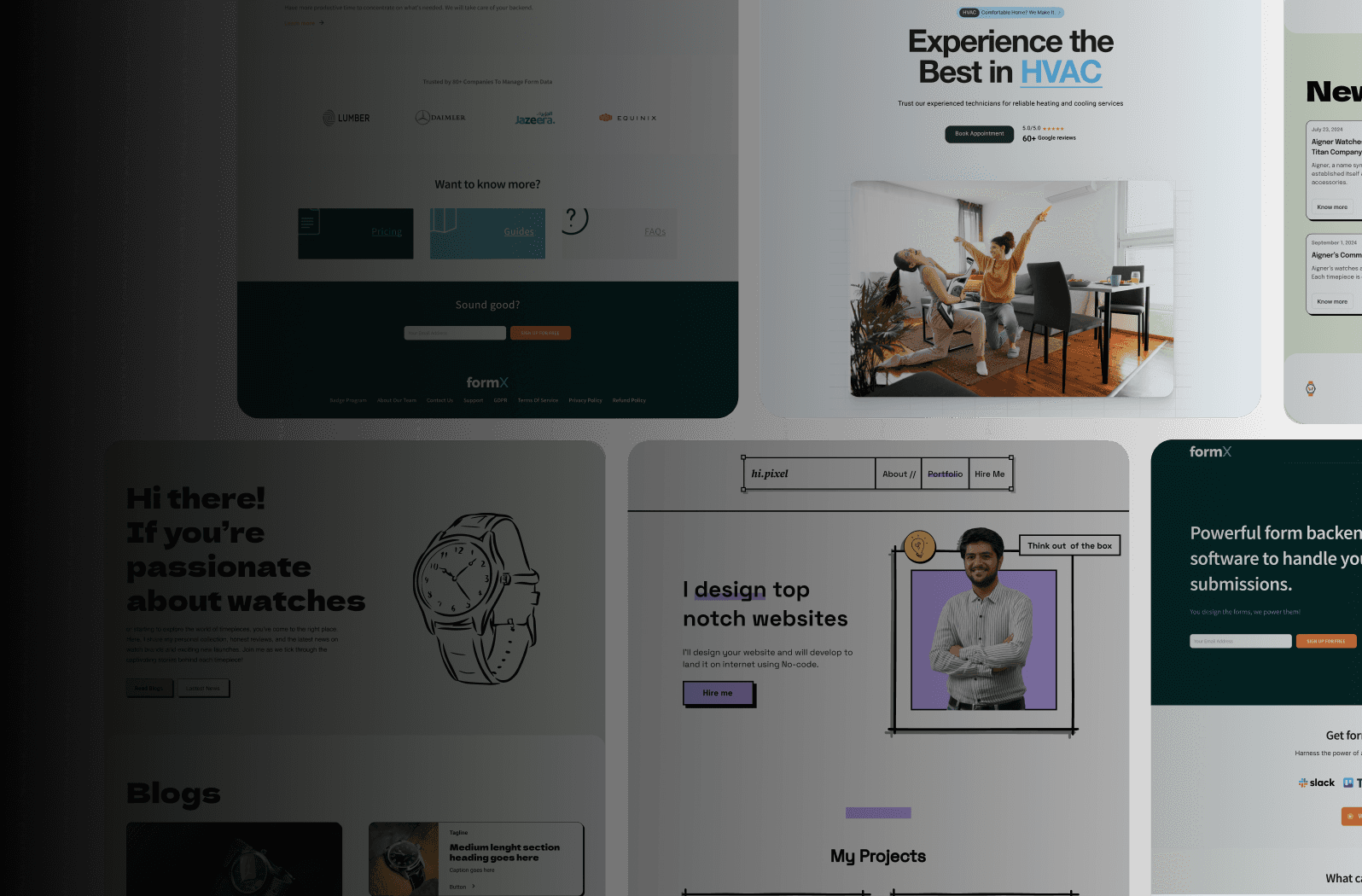How to Improve Website Speed: Boost Your Site Today
How to Improve Website Speed: Boost Your Site Today
Apr 16, 2025
Why Website Speed Makes or Breaks Your Business

In today's fast-paced online environment, a slow website can seriously harm your business. It's not just a minor annoyance for visitors; it directly affects your profits. This section explores the real impact of slow loading times on your revenue and customer satisfaction.
The Real Cost of Slow Loading Times
Think of your website like a physical store. If customers enter a disorganized, hard-to-navigate shop with slow service, they'll likely leave without buying anything. Your website operates similarly. A slow website creates a negative user experience (UX), resulting in higher bounce rates and lost revenue.
Imagine a potential customer trying to book a bus ticket on your site during peak hours. A slow-loading page could easily frustrate them, leading them to abandon the process and choose a competitor.
Mobile Speed: A Critical Factor in India
With many Indian internet users accessing the web through mobile devices, optimizing for mobile speed is essential. Slower internet speeds and limited data plans make page load times even more critical. Even a few seconds' delay can mean the difference between a sale and a lost customer. Businesses operating in India must ensure their websites are optimized for mobile to capture this market. For more on efficient development strategies, check out this article: Optimize Your Website Development Timeline.
Speed Metrics That Matter
Not all speed metrics are equally important. While tools provide tons of data, focusing on key performance indicators (KPIs) is essential. Some of the most important include First Contentful Paint (FCP), Largest Contentful Paint (LCP), and Time to Interactive (TTI).
These metrics reflect the user's perceived loading experience and directly impact their satisfaction. A fast FCP reassures users that the page is loading, while a quick TTI lets them interact with the content sooner. Prioritizing these metrics creates a smoother, more engaging user experience, ultimately boosting conversions and improving business outcomes.
Improving website speed in India is crucial for conversions. A 1-second delay can lead to a 7% reduction in conversions. In the Indian market, where internet connections can be slower, fast-loading websites are essential for keeping users engaged. For example, redBus, an Indian bus booking website, reported a 7% sales increase after improving website performance. With India ranked 162nd globally and having an average page load time of 2.9 seconds, optimizing for speed offers a competitive advantage. For more detailed statistics, see: The Power of Website Speed Optimization for Indian Businesses. This underscores the need for businesses to prioritize website speed to thrive in this competitive market.
To illustrate the significant impact of loading speed, let's look at the following table:
Impact of Loading Delays on User Behavior
This table illustrates how different page loading times affect user behaviors and business metrics.
Loading Time | Bounce Rate | Conversion Rate | User Satisfaction |
1 second | 10% | 8% | High |
2 seconds | 25% | 5% | Medium |
3 seconds | 40% | 2% | Low |
4+ seconds | 60% | <1% | Very Low |
As you can see, even a small increase in loading time can dramatically impact bounce rate, conversion rate, and overall user satisfaction. This reinforces the importance of optimizing website speed to provide a positive user experience and achieve business objectives.
By understanding website speed's crucial role, especially in the Indian context, and focusing on relevant performance metrics, you can transform your website into a high-performing asset driving growth and elevating your brand.
Measuring Performance That Actually Matters

Stop guessing about your website's speed. Start measuring what truly impacts your users in India. This means understanding the metrics that align with your business objectives. We'll break down these metrics and show you how to use tools to pinpoint your website's specific problems. Accurate measurement is key. For a deeper dive into site optimization, check out this article on how to improve website speed.
Key Metrics for Indian Users
For businesses targeting Indian users, understanding the local internet landscape is crucial. India ranks 162nd globally in average page load times. This makes speed optimization essential.
Focus on metrics like Largest Contentful Paint (LCP), First Input Delay (FID), and Cumulative Layout Shift (CLS). These directly impact user experience. A slow LCP, for example, can make your site seem unresponsive, even if other elements load quickly.
Utilizing Website Speed Testing Tools
Several tools can help you measure these vital metrics. Each offers different features and insights. Here's a quick breakdown:
Google PageSpeed Insights: Provides a performance score and suggests improvements. It also factors in Core Web Vitals.
GTmetrix: Offers detailed performance reports and actionable recommendations.
WebPageTest: Allows testing from various locations and browsers, simulating real-world conditions, including those in India. This helps you understand how your site performs on different devices and connection speeds common in India.
To help you choose the right tool, let's look at a comparison:
To help you select the right tool for your needs, we've compiled this comparison:
Website Speed Testing Tools Comparison: A comparison of popular speed testing tools, their features, and what metrics they provide.
Tool Name | Key Metrics | Best For | Free/Paid | Region-Specific Testing |
LCP, FID, CLS, FCP, TTFB | Beginners, Quick Analysis | Free | Yes | |
GTmetrix | LCP, FID, CLS, TTI, Speed Index | Detailed Analysis, Professionals | Free & Paid | Yes |
WebPageTest | LCP, FID, CLS, Start Render, Time to First Byte | Advanced Testing, Developers | Free & Paid | Yes |
This table highlights the strengths of each tool, letting you choose the best fit for your needs. Whether you need a quick overview or in-depth analysis, there's a tool to help.
Establishing Your Performance Baseline
Before making any changes, establish a performance baseline. This is your starting point for tracking progress and measuring the impact of your optimization work. Use the tools above to get your initial scores for LCP, FID, and CLS.
Identifying High-Impact Improvements
Once you have your baseline, focus on high-impact improvements. Optimizing images and using a Content Delivery Network (CDN) often yield significant gains. You might be interested in: How to master the efficient website design process. Prioritizing these changes offers a faster return on your optimization efforts. Regularly measuring and analyzing performance is an ongoing process. By understanding and prioritizing key metrics, especially for users in India, you can create a faster, more engaging online experience. For example, if your initial LCP is 4 seconds and after image optimization it's 2.5 seconds, you see a direct impact.
Transforming Media Files for Lightning-Fast Loading

Media files, like images and videos, are essential for engaging website content. However, they can also significantly impact loading speed. This section explores practical techniques to reduce media file sizes without compromising quality, focusing on solutions suitable for various internet landscapes. This will dramatically improve your website's performance.
Modern Image Formats: WebP and AVIF
Think of image formats like packing for a trip. Older formats like JPEG are like bulky suitcases taking up valuable space. Modern formats like WebP and AVIF are like sleek, efficient travel backpacks, holding the same items (visual information) in a much smaller package.
WebP: Offers better compression than JPEG and PNG, resulting in smaller files without significant quality loss. This translates to quicker loading times, benefiting users with varying internet speeds.
AVIF: Newer than WebP, AVIF provides even greater compression, leading to even tinier file sizes. While adoption is still growing, its efficiency makes it a promising format.
Implementing these modern formats is a simple yet effective way to boost website speed.
Responsive Images: Adapting to Every Device
Imagine displaying a massive billboard on a small mobile phone. It's excessive and slows everything down. Responsive images address this by delivering appropriately sized images based on the user's device. A smaller image is sent to a mobile phone, while a larger image goes to a desktop, optimizing the experience for all.
This dynamic approach ensures the best image size for every device, significantly improving load times, especially on mobile connections.
Video Optimization Strategies
Videos are highly engaging but can be large files. Optimizing them for quick loading is vital. Here are a few strategies:
Choose the Right Format: Formats like MP4 (H.264) are widely supported and offer a good balance of quality and compression.
Compress Videos: Reduce video file size without significant quality loss using video compression tools. To assess your media transformations, consider load performance testing.
Use Video Streaming: Instead of forcing users to download the entire video, stream it so they can start watching immediately, minimizing buffering.
Automation and Bulk Optimization
Optimizing individual files is tedious. Bulk optimization tools and automation workflows streamline the process, allowing you to optimize many media files simultaneously. This saves time and ensures consistent optimization across your entire website. Several tools integrate with popular platforms like WordPress, simplifying implementation.
Optimizing website speed provides significant benefits. Studies indicate that even a 0.1-second improvement in mobile site load times can increase e-commerce sales by 8.4%. Large files often cause slowdowns, especially for mobile users. Optimizing media, along with utilizing Content Delivery Networks (CDNs), are critical for a faster site. For more information, find more detailed statistics here. These improvements enhance user experience and contribute to business growth in competitive markets.
By implementing these media optimization strategies, you create a faster, more enjoyable experience for your audience, leading to increased engagement, better conversion rates, and ultimately, greater success.
Leveraging CDNs for Global-Scale Performance

Content Delivery Networks (CDNs) are crucial for boosting website speed, particularly for businesses with a global reach or those targeting specific regions like India. However, many websites fail to implement CDNs effectively. This section covers how CDNs function, how to select the right provider, and implementation strategies for optimal performance.
How CDNs Enhance Website Speed
Imagine accessing a US-hosted website from India. The data travels a significant distance, leading to slow loading times. A CDN addresses this issue by storing copies of your website's static content (images, CSS, JavaScript files) on servers closer to your users, including those in major Indian cities like Mumbai, Delhi, and Bangalore.
This drastically reduces data travel distance, resulting in significantly faster loading times. Think of it like strategically placed distribution centers. Instead of shipping from a single warehouse, regional hubs deliver goods faster to local customers.
Evaluating CDN Providers for the Indian Market
When choosing a CDN provider, their presence in India is paramount. A CDN with servers in key Indian cities ensures optimal performance for your local audience. Look for providers with Points of Presence (PoPs) in these metros and other relevant regions.
Also, evaluate features like security, cost, and customer support. Consider factors such as bandwidth, storage, and CDN caching capabilities. Some CDNs have free tiers for smaller websites, while others offer enterprise-level solutions.
CDN Implementation Strategies for Different Platforms
CDN implementation varies based on your platform:
WordPress: Many plugins simplify CDN integration, automatically configuring your site to serve static content from the CDN. Framer sites can particularly benefit from CDNs, further enhancing their already fast load times.
Custom Solutions: For custom-built websites, you'll need to configure your server to work with the CDN. This usually involves updating DNS settings and configuring your web server.
Optimizing CDN Configuration for Maximum Performance
Even with a CDN, further optimization is possible:
Caching Optimization: Configure the CDN to cache static content effectively. This ensures users receive content from the CDN cache, reducing the origin server's load.
GZIP Compression: Enable GZIP compression on your CDN to minimize file sizes, making transmission faster.
HTTPS: Ensure your CDN supports HTTPS for secure connections, crucial for sensitive data like logins or payment information.
Impact of CDNs on Regional Performance Variations
CDNs significantly reduce regional performance variations. This is especially important in India, where internet infrastructure can differ between regions. A CDN ensures a consistent and fast loading experience for all users, regardless of location.
By effectively using CDNs, you'll create a faster, more reliable website for your Indian and global audience, ultimately benefiting your business and helping you achieve your goals.
Optimizing Code That Doesn't Slow You Down
The ultimate guide to web performance
Technical optimizations often provide the biggest speed boosts with minimal visible changes. This section breaks down complex development concepts into practical strategies anyone can grasp. We'll examine the impact of minification, concatenation, and asynchronous loading with clear examples. For those comfortable with code, we'll include snippets and implementation tips. If you're not a developer, we'll explore plugins and communication strategies for collaborating effectively with development teams. We'll also delve into database optimization, implementing GZIP, and selecting the best hosting provider for the Indian market, where infrastructure significantly impacts performance.
Minification and Concatenation: Streamlining Your Code
Imagine your website's code as a pantry. Minification is like removing excess packaging, making it easier to find what you need. Concatenation is like combining multiple ingredient containers into one, reducing clutter and boosting efficiency.
Minification: This process removes unnecessary characters (whitespace, comments) from code without altering its function. This shrinks file size, resulting in faster downloads.
Concatenation: This combines multiple files (like CSS or JavaScript files) into a single file. This reduces the number of HTTP requests, a key factor in website speed, especially in India where network conditions can be unpredictable.
These small adjustments can significantly improve your website's loading speed.
Asynchronous Loading: Preventing Bottlenecks
Picture a single checkout counter in a packed supermarket. Asynchronous loading prevents this bottleneck by allowing different parts of your website to load independently.
By loading JavaScript asynchronously, you prevent it from blocking other page elements. This means users can interact with parts of your site before all the JavaScript loads, creating a smoother, more responsive experience.
Optimizing the Critical Rendering Path
The critical rendering path describes the steps a browser takes to display initial content. Optimizing this is essential for perceived performance. Techniques like removing render-blocking resources and prioritizing above-the-fold content ensure users see something quickly, improving their overall experience.
Database Optimization for Faster Data Retrieval
Your website's database is like its brain. Optimizing database queries and using proper indexing dramatically improves data retrieval speed. This is vital for dynamic websites with lots of user-generated content or e-commerce platforms with large product catalogs. You might find this resource helpful: How to edit text in a Framer template. A well-optimized database ensures a quick and responsive user experience.
GZIP Compression: Shrinking Data for Faster Transfer
GZIP compression is like zipping your website's files before sending them to the user. This significantly reduces file size, leading to faster downloads. It's a simple but powerful technique that significantly boosts loading times, particularly for users on slower connections, which are common in India.
Choosing the Right Hosting for the Indian Market
Choosing a hosting provider is like choosing a location for your business. In India, where hosting infrastructure quality can vary, selecting a provider with servers within India is vital for optimal performance. A local server reduces latency, leading to faster loading times. Consider providers with a presence in major Indian cities like Mumbai, Delhi, Chennai, and Kolkata.
By implementing these technical optimizations, you'll build a faster website that provides a seamless and engaging user experience. This enhanced performance will result in better user engagement, higher conversions, and increased revenue.
Mastering Caching for Repeat Visitor Speed
Caching is like a secret weapon for website speed, especially when it comes to returning visitors. It can turn first-time visitors into loyal fans by dramatically improving their experience on repeat visits. This section explores different caching methods—browser, page, object, and opcode—and explains how each contributes to a faster website. We'll also look at advanced techniques like preloading and prefetching to make your site feel even snappier. Because mobile browsing is so prevalent in India, we'll focus on mobile-specific caching optimizations, and we’ll show you how to fix common caching problems that can actually slow sites down.
Types of Caching and Their Benefits
Caching works by storing copies of your website's files in different places. This means the next time a user visits, their browser can access these stored copies instead of downloading everything from scratch. Think of it like saving your favorite chai recipe—you don't have to look it up every time you want a cup.
Browser Caching: Your browser stores website assets (images, stylesheets, JavaScript files) directly on your device. This speeds up loading times on subsequent visits to the same site.
Page Caching: An entire HTML page is stored on the server. This lets the server quickly deliver the pre-built page when someone visits, bypassing a large part of the page generation process.
Object Caching: Specific components or pieces of data from your website (like database query results) are stored. This speeds up dynamic elements on your site that are repeated for different visitors.
Opcode Caching: This is a more technical type of caching that stores pre-compiled script code. This means the server doesn't have to re-process the code every time it's needed, leading to significant performance improvements.
Implementing Caching on Popular Platforms
How you implement caching depends on how your website is set up. Here’s a quick overview of a few popular options:
WordPress: Numerous plugins simplify caching setup, automatically handling browser caching, page caching, and object caching. Framer sites can also benefit from caching with many CDNs supporting the platform for maximum performance.
Custom Websites: For custom-built websites, you'll need to configure your server to manage different caching mechanisms. This typically involves optimizing web server settings and potentially integrating with dedicated caching services.
Advanced Caching Techniques: Preloading and Prefetching
Imagine being able to predict what a user will do next on your website. Preloading and prefetching let you do just that, giving browsers a head start on loading resources.
Preloading: Tells the browser to download a critical resource immediately, making sure it's available right when it's needed. Think of it as pre-ordering your favorite biryani so it's ready when you arrive.
Prefetching: Hints to the browser that a resource might be needed soon, typically for navigating to a different page. It's like bookmarking a restaurant you might visit later.
These techniques can dramatically improve perceived speed, creating a smoother browsing experience.
Mobile-Specific Caching Optimization for India
With a massive mobile user base, optimizing caching for mobile is especially important in India. Given the sometimes challenging network conditions, optimizing for fast loading is key. Here are some specific steps you can take:
Optimize Image Sizes: Use smaller, optimized image sizes for mobile devices, making sure they load quickly even on slower connections. This is also helpful for users on limited data plans.
Leverage Browser Caching: Configure your server to tell browsers how long they should keep assets stored in their cache. This prevents unnecessary downloads and improves performance on repeat visits.
Use a CDN: CDNs store your website's content on servers closer to users in India, greatly reducing latency. This delivers a consistent and fast loading experience, regardless of a user's location or network type.
Troubleshooting Common Caching Issues
While caching offers significant benefits, incorrect setup can negatively impact your site. Outdated cached content, for instance, can prevent users from seeing the latest version of your website. Cache invalidation, where cached content isn't cleared properly when updates are made, is another common issue that can lead to inconsistencies.
Ready to take your animations to the next level?
Learn how to improve website speed with proven tactics that enhance user experience and boost performance. Click to optimize now!
Ready to elevate your website? Let’s bring your vision to life with Framer.