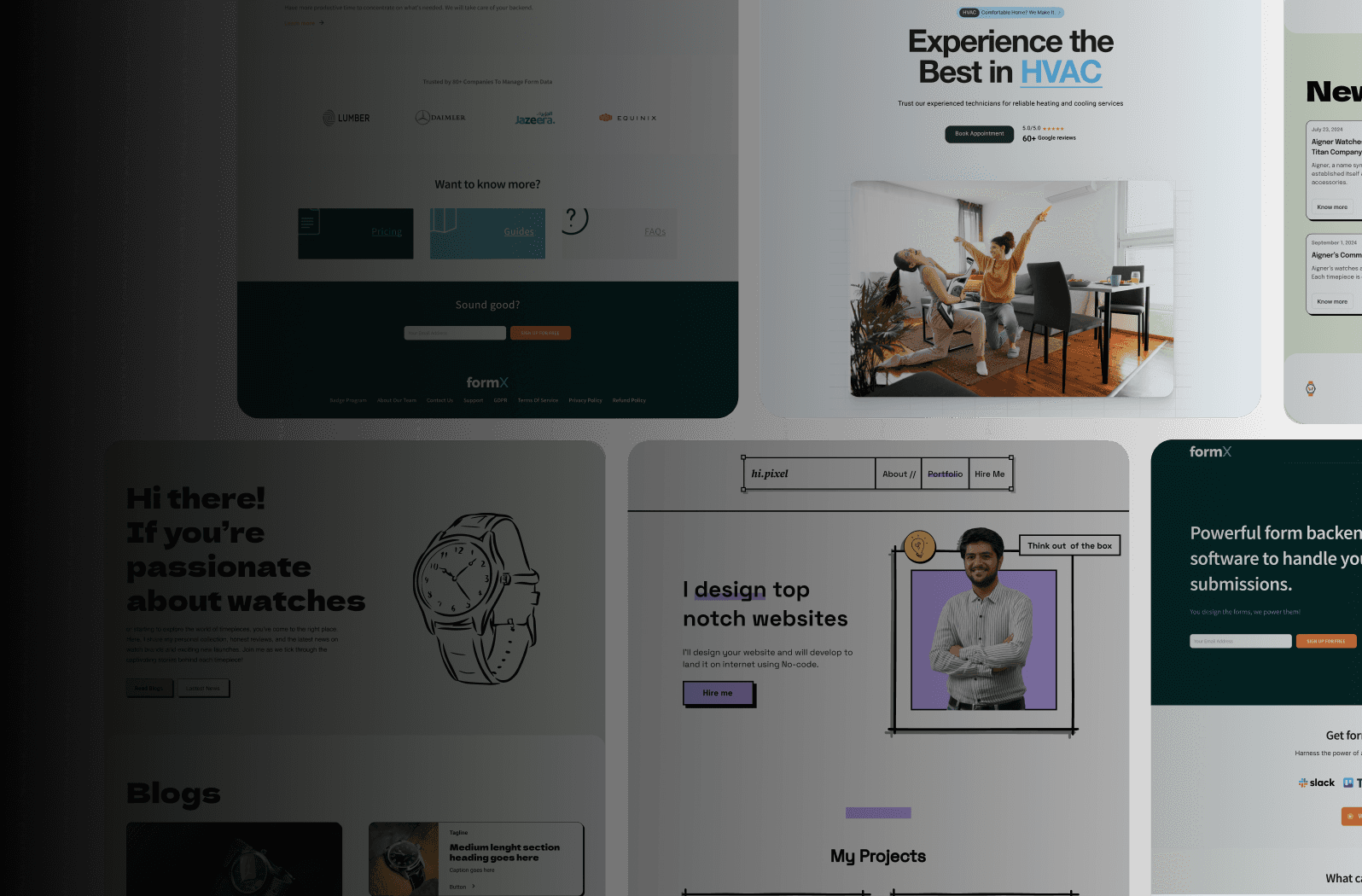Top Website Design Guidelines for 2025
Top Website Design Guidelines for 2025
Apr 20, 2025
Building a Website That Works (and Wows) in 2025
This listicle provides 10 essential website design guidelines to help startups, businesses, and agencies build effective online presences. Following these guidelines will ensure your website not only looks professional but also performs well, ranks higher in search results, and effectively converts visitors. From responsive design and accessibility to performance and security, we'll cover crucial aspects of website design guidelines for crafting a successful online experience in 2025.
1. Responsive Web Design
Responsive web design is a crucial element of modern website design guidelines, especially for businesses in the IN region seeking a robust online presence. It's an approach that ensures your website looks and functions flawlessly across a wide range of devices, from desktops and laptops to tablets and smartphones. This is paramount in today's mobile-first world, where users access websites from various devices with varying screen sizes and resolutions. By prioritizing responsive design, you cater to a broader audience and provide a seamless user experience, irrespective of how they choose to interact with your website.
This method works by utilizing a combination of techniques:
Fluid Grid Layouts: Instead of fixed-width layouts, responsive design employs fluid grids based on relative units like percentages. This allows the layout to adapt dynamically to the available screen space.
Flexible Images and Media: Images and other media elements are also designed to scale proportionally with the viewport, preventing them from overflowing or appearing distorted on different devices.
CSS Media Queries: These are rules within your website's code that allow different styling to be applied based on the characteristics of the device accessing the website. For instance, you can define specific styles for mobile screens, tablets, and desktops.
Content Prioritization: Responsive design also involves prioritizing content for different screen sizes. Less important elements might be hidden or rearranged on smaller screens to ensure the most relevant information is readily accessible.
Why is Responsive Design Important for You?
Whether you're a startup in IN looking for a rapid digital presence, an SMB aiming for performance optimization, a digital agency crafting tailored web solutions, or an e-commerce platform needing a quick, custom build, responsive design offers numerous benefits:
Improved User Experience: A consistent and user-friendly experience across all devices leads to higher engagement, lower bounce rates, and increased conversions.
Reduced Development & Maintenance: Compared to maintaining separate mobile sites, responsive design simplifies development and reduces ongoing maintenance costs.
SEO Benefits: Google prioritizes mobile-friendly websites, so responsive design plays a key role in improving your search engine rankings.
Future-Proof Design: As new devices with varying screen sizes emerge, a responsive website will adapt seamlessly, saving you from costly redesigns.
Pros and Cons:
Pros: Improves user experience, reduces development time, better for SEO, future-proof design.
Cons: Can be complex to implement, requires thorough cross-device testing, performance considerations for mobile.
Examples of Successful Implementations:
The Boston Globe (boston.com): An early adopter of responsive design, demonstrating its effectiveness for news websites.
Dropbox (dropbox.com): Uses responsive design principles to offer a seamless user experience for accessing files across devices.
Slack (slack.com): Provides a consistent and intuitive experience across all platforms, from desktop to mobile.
Actionable Tips for Implementation:
Mobile-First Approach: Design with the smallest screen in mind first, then progressively enhance for larger screens.
CSS Frameworks: Leverage frameworks like Bootstrap or Foundation to simplify the implementation of responsive grids and components.
Cross-Device Testing: Test your website on actual physical devices rather than relying solely on browser resizing for accurate results.
Performance Optimization: Optimize images and other assets to ensure fast loading times on mobile devices, especially considering the network conditions in IN.
Key Figures in Responsive Design:
Ethan Marcotte: Coined the term "responsive web design" in his 2010 A List Apart article.
Luke Wroblewski: Championed the "Mobile First" design philosophy.
By adhering to these website design guidelines and embracing responsive design, you can ensure your website is accessible, functional, and performs optimally for all users in the IN region and beyond, ultimately driving business growth and success.
2. Visual Hierarchy and Layout
Visual hierarchy and layout are crucial aspects of website design guidelines. Visual hierarchy refers to the arrangement of elements on a page to signify their order of importance. A well-defined hierarchy guides users through the content in a logical sequence, making the website more intuitive and easier to navigate. Effective layout, working in tandem with hierarchy, ensures a smooth and engaging user experience. This practice involves the strategic use of size, color, contrast, spacing, and alignment to create clear pathways for user attention and establish a clear flow of information. A website that follows the principles of visual hierarchy effortlessly guides visitors toward desired actions, whether it's exploring products, reading articles, or making a purchase. This is why it's a fundamental element of effective website design.

Features of a strong visual hierarchy and layout include: strategic positioning of key elements based on their importance; utilizing size, color, and contrast to direct attention; adhering to consistent spacing and alignment principles; and considering established reading patterns like the F-pattern and Z-pattern. For practical applications of these principles, exploring successful websites can provide valuable insights. Check out these best web design examples from Bookmarkify's "Best Web Design Examples: Top Trends 2025" for inspiration.
Benefits of Implementing Visual Hierarchy and Layout:
Improved User Comprehension: Clear visual cues make it easier for users to understand the content and find what they're looking for.
Reduced Cognitive Load: A well-structured layout simplifies the processing of information, making the website less mentally taxing for visitors.
Increased Conversion Rates: Highlighting call-to-actions through visual hierarchy can lead to better engagement and higher conversion rates.
Enhanced Aesthetics: A well-designed hierarchy contributes to a more visually appealing and professional website.
Potential Drawbacks:
Cultural Nuances: Visual hierarchy can be interpreted differently across cultures, requiring designers to consider their target audience.
Design Expertise: Implementing effective visual hierarchy requires skilled design knowledge to balance aesthetics and functionality.
User Testing: Adjustments may be needed based on user testing feedback to ensure the hierarchy resonates with the intended audience.
Examples of Successful Implementation:
Apple.com: Apple masterfully uses visual hierarchy to showcase its products, emphasizing clean lines and striking imagery to draw attention to key features.
The New York Times (nytimes.com): The New York Times employs a sophisticated layout hierarchy to organize complex content, making it easily digestible for readers.
Airbnb.com: Airbnb utilizes visual hierarchy to guide users seamlessly through the booking process, highlighting key information and calls to action.
Actionable Tips for Implementing Visual Hierarchy:
Size Variation: Use larger elements for more important information and smaller elements for secondary details.
Whitespace: Employ whitespace strategically to create separation between elements, improve readability, and guide the eye.
Limited Color Palette: Stick to a concise color palette to prevent visual clutter and maintain a consistent brand identity.
Grid Systems: Implement grid systems for creating orderly and balanced layouts, ensuring consistency and visual harmony.
User Testing: Test your designs with real users to validate the effectiveness of your visual hierarchy and make necessary refinements.
By understanding and implementing these website design guidelines regarding visual hierarchy and layout, businesses of all sizes – from startups and entrepreneurs to established enterprises and e-commerce platforms – can create more engaging, user-friendly, and ultimately more successful websites.
3. Accessibility Compliance (WCAG)
Accessibility compliance, specifically adherence to the Web Content Accessibility Guidelines (WCAG), is a crucial aspect of modern website design. It ensures your website is usable by everyone, including the estimated 15% of the global population living with disabilities. For businesses in India, this translates to a significantly larger potential customer base and a more inclusive online presence. Ignoring accessibility not only limits your reach but also exposes you to potential legal challenges.
WCAG, developed by the World Wide Web Consortium (W3C), provides a comprehensive framework for making web content more accessible to people with a wide range of disabilities, including visual, auditory, physical, speech, cognitive, and neurological impairments. By adhering to these guidelines, you create a more inclusive and user-friendly experience for all.
How it Works:
WCAG focuses on four main principles:
Perceivable: All users, regardless of disability, should be able to perceive the information presented on the website. This involves providing text alternatives for non-text content (like images), captions and transcripts for multimedia, and making content adaptable to different screen sizes and resolutions.
Operable: Users must be able to operate the interface. This means ensuring all functionality is available via keyboard, providing sufficient time for users to interact with time-sensitive content, and avoiding content that triggers seizures.
Understandable: The information and operation of the user interface must be understandable. This includes making text content readable and predictable, helping users avoid and correct mistakes, and ensuring consistent navigation.
Robust: Content must be robust enough to be interpreted reliably by a wide variety of user agents, including assistive technologies like screen readers. This means using valid HTML and ensuring compatibility with different browsers and platforms.
Features of an Accessible Website:
Semantic HTML structure: Using correct HTML elements for their intended purpose improves website structure and accessibility for assistive technologies.
Keyboard navigability: Ensuring all interactive elements can be accessed and operated using the keyboard alone.
Alternative text for images: Providing descriptive text alternatives (alt text) for all images so screen readers can convey the information to visually impaired users.
Sufficient color contrast: Using sufficient contrast between text and background colors ensures readability for users with low vision.
Accessible forms and error handling: Designing forms that are easy to understand and use, with clear error messages and instructions.
Screen reader compatibility: Ensuring the website content is compatible with screen readers, allowing visually impaired users to access the information.
Pros:
Broader audience: Reach a larger audience, including the significant portion of the population with disabilities.
Legal compliance: Protect your business from potential legal challenges related to accessibility regulations like the Rights of Persons with Disabilities Act, 2016 in India.
Improved SEO: Accessibility features often align with search engine optimization best practices, improving your website's visibility in search results.
Enhanced usability: Accessibility improvements often benefit all users, not just those with disabilities, leading to a better overall user experience.
Cons:
Development time and complexity: Implementing accessibility features can add to the initial development time and cost.
Redesign of existing components: Existing website components may need to be redesigned to meet accessibility standards.
Ongoing maintenance: WCAG guidelines evolve, requiring ongoing maintenance and updates to ensure continued compliance.
Examples of Successful Implementation:
GOV.UK: The UK government website follows strict accessibility guidelines and regularly conducts user testing with people with disabilities.
Microsoft.com: Microsoft has committed to accessibility across its web properties.
BBC: The BBC's websites and applications meet high accessibility standards.
Tips for Implementing Accessibility:
Use automated tools: Tools like WAVE and Axe can help identify accessibility issues early in the development process.
User testing with people with disabilities: Involve people with disabilities in your user testing to gather valuable feedback and identify areas for improvement.
Provide text alternatives: Ensure all non-text content has appropriate text alternatives.
Keyboard navigation: Test your website thoroughly to ensure all functionality is accessible via keyboard.
Resizable text: Make sure text can be resized without breaking the layout or functionality.
Aim for WCAG 2.1 AA compliance (at minimum): This level of compliance is widely considered the industry standard.
Why Accessibility Deserves its Place in Website Design Guidelines:
In today's digital landscape, accessibility is not just a best practice, it's a necessity. For startups, SMEs, and large corporations alike, ensuring your website is accessible to everyone is essential for reaching your full potential audience, upholding ethical practices, and mitigating legal risks. In India's rapidly growing digital economy, inclusivity is key to success, and WCAG compliance is the cornerstone of building an inclusive web presence.
4. Performance Optimization
Website performance optimization is crucial for creating a positive user experience and achieving online success. It involves a collection of techniques employed to improve the speed and efficiency with which web pages load and operate. This practice focuses on reducing load times, minimizing server requests, and creating smooth, seamless user experiences. These factors directly impact user satisfaction, conversion rates, and even search engine rankings. In today's fast-paced digital landscape, a slow website can be detrimental to your business, especially in a competitive market like the IN region.

Performance optimization deserves a prominent place in any website design guidelines because it's foundational to a successful online presence. Features like image and asset optimization, code minification and compression, browser caching implementation, Content Delivery Network (CDN) usage, and lazy loading of non-critical resources are the building blocks of a high-performing website. On the server-side, optimizations related to database queries and server response times are equally critical.
Benefits of a well-optimized website:
Improved user retention: Studies show that 53% of mobile users abandon sites that take longer than 3 seconds to load. In a mobile-first market like India, this is a critical statistic. A faster website keeps users engaged and encourages them to explore more content.
Boosted conversion rates: Amazon famously found that a mere 100ms of delay can cost them 1% in sales. Faster loading times translate directly into higher conversion rates and increased revenue for businesses.
Enhanced SEO rankings: Page speed is a confirmed Google ranking factor. Optimizing your website's performance can significantly improve your search engine visibility and drive organic traffic.
Reduced bounce rates: A fast-loading website reduces bounce rates significantly, indicating that users are finding the content they need quickly and easily.
Pros and Cons of Performance Optimization:
Pros: Improves user retention, boosts conversion rates, enhances SEO rankings, reduces bounce rates.
Cons: Can require significant technical expertise, may involve tradeoffs between visual richness and speed, requires continuous monitoring and optimization as content changes.
Examples of Successful Implementation:
The Financial Times implemented aggressive performance optimizations, resulting in increased user engagement and a demonstrable return on investment.
Pinterest reduced perceived wait times by 40% and saw a 15% increase in search engine traffic after focusing on performance.
Google.com itself is renowned for its minimal design and blazing fast loading speeds, setting a benchmark for web performance.
Actionable Tips for Performance Optimization:
Analyze your website: Use tools like Google PageSpeed Insights or WebPageTest to analyze your website's performance and identify areas for improvement.
Optimize images: Implement proper image sizing and use next-gen formats like WebP for optimal compression. Learn more about Performance Optimization
Minimize HTTP requests: Combine CSS and JavaScript files where possible to reduce the number of requests the browser needs to make.
Prioritize above-the-fold content: Load the content that is visible without scrolling first to provide a quicker perceived loading time.
This approach is particularly relevant for startups and entrepreneurs in the IN region seeking to establish a rapid and effective digital presence, SMBs aiming for improved performance, digital agencies looking for tailored solutions, web designers and developers, and e-commerce platforms needing quick and custom website builds. By focusing on performance optimization, you can create a website that not only looks great but also provides a seamless and engaging experience for your users, ultimately leading to greater online success. This is especially crucial in the burgeoning digital market of India.
5. Intuitive Navigation and Information Architecture
Intuitive navigation and information architecture are crucial for effective website design guidelines. They dictate how content is organized, structured, and labeled, directly impacting a user's ability to find information and complete tasks efficiently. This isn't about aesthetics; it's about creating logical pathways through your content that align with users' mental models and expectations. A well-structured website reduces cognitive load, minimizes frustration, and ultimately contributes to a positive user experience, a vital factor for any business, especially startups and entrepreneurs seeking rapid digital presence, or SMBs aiming for performance optimization. Digital agencies and marketing firms can leverage this to deliver tailored web solutions, and web designers and developers can utilize this knowledge for improved user engagement.
Imagine landing on a website where finding what you need feels like navigating a maze. Frustrating, right? That's precisely what intuitive navigation and information architecture prevent. By prioritizing clear pathways and logical content grouping, you guide users seamlessly through their journey, whether they're browsing products on an e-commerce platform, researching information, or contacting customer support.
This approach centers around building a website that "makes sense" to its users. It considers how people expect information to be organized and presented based on their prior experiences and mental models. This is particularly relevant for businesses in the IN region, where diverse user groups may have varying expectations. Learn more about Intuitive Navigation and Information Architecture for a deeper dive into this concept.
Features of Effective Navigation and Information Architecture:
Clear, descriptive navigation labels: Avoid jargon or ambiguity. Use terms your target audience understands.
Logical content grouping and hierarchy: Organize content into categories and subcategories that make intuitive sense.
Consistent navigation patterns across the site: Maintain the same navigation structure throughout the website for predictability.
Breadcrumb trails for complex sites: Help users understand their location within the site hierarchy, particularly useful for large websites.
Search functionality with relevant results: A robust search function is essential for quickly finding specific information.
Sitemaps and helpful 404 pages: A sitemap provides an overview of the site structure, while a helpful 404 page guides users back on track when they encounter broken links.
Pros:
Reduces user frustration and abandonment: A clear, intuitive site keeps users engaged and less likely to leave due to confusion.
Improves task completion rates: Users can achieve their goals efficiently, whether it's making a purchase or finding contact information.
Makes content discoverable and accessible: Proper information architecture ensures that all content is easily findable.
Builds user confidence and trust in the site: A well-organized site projects professionalism and credibility.
Examples of Successful Implementation:
Amazon.com: Their mega-menu and faceted navigation system handle millions of products effectively, allowing users to narrow down their searches based on various criteria.
Wikipedia: The hierarchical organization of knowledge with clear cross-linking makes navigating vast amounts of information relatively straightforward.
Spotify: The intuitive music categorization and discovery interface make it easy to find and enjoy music.
Actionable Tips:
Conduct card sorting exercises with target users to inform information architecture: This helps understand how users naturally categorize information.
Limit main navigation items to 7±2 (Miller's Law): Avoid overwhelming users with too many choices in the main navigation.
Use descriptive labels rather than clever or ambiguous terms: Clarity is key.
Implement a 'three-click rule' philosophy (though not as a strict rule): Strive to make most information accessible within a few clicks.
This element deserves a prominent place in website design guidelines because it forms the backbone of user experience. Without intuitive navigation and information architecture, even the most visually appealing website will fail to engage users and achieve its intended purpose. By adhering to these principles, you can create a website that is not only beautiful but also functional and user-friendly, ultimately contributing to the success of your online presence.
6. User-Centered Design Process
Building a successful website goes beyond aesthetics; it hinges on creating an experience tailored to your users. This is where the User-Centered Design (UCD) process comes in. UCD prioritizes the needs, wants, and limitations of your target audience at every stage of development. This means involving users from the initial research and conceptualization phase all the way through testing and iteration. By focusing on the user, you ensure the final product effectively addresses real-world needs rather than relying on assumptions or the design team’s personal preferences, which is crucial for following any robust set of website design guidelines.

Specifically, UCD involves several key features: conducting user research and developing user personas; mapping user journeys and creating user stories; prototyping and wireframing based on user needs; conducting usability testing throughout the design process; iteratively refining the design based on user feedback; and continuing post-launch evaluation for ongoing improvement. This approach is especially important for startups, SMBs, and e-commerce platforms seeking a rapid and effective digital presence, as well as digital agencies aiming to deliver tailored solutions.
Examples of successful UCD implementation abound. Think of Airbnb's transformation of their booking experience through extensive user research and testing, Spotify's continuous feedback loops that shape their feature development, or even IKEA’s website design process that utilizes in-home observation studies. These companies understand the value of a user-centric approach.
Pros of UCD:
Meets User Needs: Results in products that are genuinely useful and relevant to the target audience.
Reduces Redesign Costs: Catches usability issues early in the process, preventing costly redesigns later.
Increases User Satisfaction and Adoption: Leads to higher user satisfaction, engagement, and conversion rates.
Objective Design Decisions: Provides a data-driven foundation for design choices, minimizing internal disagreements and guesswork.
Actionable Tips for Implementing UCD:
Start with Qualitative Research: Begin by understanding user motivations, pain points, and goals before jumping into design.
Develop Detailed Personas: Create data-backed user personas representing your target audience segments, avoiding generalizations.
Early Prototyping: Use low-fidelity prototypes to quickly and cost-effectively test initial concepts and gather feedback.
Learn more about User-Centered Design Process to understand how to effectively integrate it into your website development workflow.
UCD deserves its place among these website design guidelines because it places the user, the ultimate judge of your website's success, at the heart of the development process. By following these principles, you can create a website that is not just visually appealing, but also intuitive, engaging, and ultimately, successful in achieving its intended purpose. Whether you are a startup, SMB, agency, or individual designer, embracing UCD is an investment in a better user experience and, consequently, a more successful website.
7. Consistent Visual Design Systems
A crucial aspect of effective website design guidelines is the implementation of a consistent visual design system. This system acts as a single source of truth for all visual elements, ensuring a cohesive and unified user experience across your entire website. A well-structured visual design system not only elevates the aesthetics of your site but also streamlines the development process and contributes significantly to brand consistency. This is particularly beneficial for startups, entrepreneurs, SMBs, digital agencies, and e-commerce platforms aiming for a robust and scalable online presence. By adhering to established design principles and reusable components, you can achieve a polished, professional website that resonates with your target audience. This item earns its place in the list because it directly impacts the efficiency, maintainability, and scalability of your web presence, critical factors for businesses in the IN region and beyond.
A visual design system is essentially a collection of reusable components, guided by clear standards, that can be assembled to build any number of web pages or even entire applications. It encompasses design patterns, component libraries, style guides, and detailed documentation, all working together to ensure consistency, efficiency, and cohesion across your digital products while maintaining brand integrity.
Features of a Visual Design System:
Component Libraries: Pre-built, reusable UI elements like buttons, forms, navigation menus, and other interactive elements.
Comprehensive Style Guides: Detailed specifications for typography (font families, sizes, weights), color palettes, spacing, and overall visual styling.
Design Tokens: Abstract names representing specific visual design attributes (e.g., color-primary, font-size-large), allowing for easy updates and theme variations.
Documentation: Clear guidelines on component usage, including best practices, examples, and explanations of when and why to use specific elements.
Version Control and Governance: Processes for managing changes, updates, and additions to the design system to ensure consistency and avoid conflicts.
Cross-Platform Consistency: Considerations for maintaining a consistent visual language across different devices and platforms (desktop, mobile, tablet).
Pros:
Consistency: Ensures visual and functional harmony across all pages and sections of your website.
Speed & Efficiency: Accelerates development by leveraging ready-made components, allowing developers to focus on functionality rather than reinventing the wheel.
Collaboration: Simplifies communication and collaboration between designers and developers by providing a shared language and understanding.
Scalability & Maintenance: Makes scaling your website and maintaining its design significantly more efficient.
Improved UX: Delivers a consistent and familiar user experience, contributing to better usability and user satisfaction.
Examples of Successful Implementation:
Google's Material Design: A widely adopted system known for its clean aesthetics and clear guidelines.
IBM's Carbon Design System: A robust system tailored for enterprise applications and complex interfaces.
Shopify's Polaris: Powers Shopify's platform and provides a consistent experience for merchants and developers.
Actionable Tips for Implementing a Visual Design System:
Audit Existing UI: Start by auditing your current website's UI elements to identify existing patterns and inconsistencies.
Naming Conventions: Establish clear and consistent naming conventions for components and their variants.
Accessibility & Adaptability: Build components with accessibility and adaptability in mind from the outset.
Thorough Documentation: Document not just how components look, but also when and why to use them in different contexts.
Governance Process: Implement a governance process for managing system changes and additions.
Start Small: Begin with core elements and gradually expand the system as your website evolves.
When and Why to Use This Approach:
A visual design system is highly recommended for any project aiming for long-term scalability, maintainability, and a consistent brand identity. It's particularly valuable for growing businesses, e-commerce platforms, and organizations with multiple digital products. By investing in a well-structured visual design system, you can establish a solid foundation for your website's design and ensure its long-term success. This approach resonates strongly with website design guidelines as it promotes best practices for efficiency, consistency, and user experience, all key considerations for businesses in the IN region looking to establish a strong digital presence. Popularized by figures like Brad Frost (Atomic Design) and Nathan Curtis, design systems are a proven method for achieving design excellence at scale.
8. Content Strategy and Readability
Content strategy and readability are crucial website design guidelines, especially for businesses in the IN region looking to establish a strong digital presence. This element focuses on planning, creating, delivering, and managing website content that is both useful and usable, satisfying user needs while achieving business objectives. A robust content strategy ensures your website text isn't just well-written, but also structured for easy consumption, scannable, and accessible to your target audience. It considers the appropriate tone, style, and purpose of content across various platforms and contexts. This is particularly important for startups, entrepreneurs, SMBs, digital agencies, and e-commerce platforms targeting users in the IN region who have diverse needs and preferences.
For website design, content strategy and readability translate to a user-centered approach. Instead of simply filling your website with keywords (a common pitfall), you prioritize delivering value to your visitors. This approach resonates with users and contributes significantly to positive SEO outcomes. By understanding your audience and their needs, you can craft content that answers their questions, solves their problems, and ultimately drives conversions.
Features of Effective Content Strategy and Readability:
Content Auditing and Inventory: Analyzing existing content to identify gaps, redundancies, and opportunities for improvement.
User-Focused Writing and Plain Language Principles: Writing clear, concise, and accessible content that avoids jargon and complex sentence structures.
Scannable Formats: Utilizing headers, bullet points, short paragraphs, and visual aids to make content easy to digest.
Consistent Voice and Tone Guidelines: Maintaining a unified brand voice across all website content.
Strategic Content Hierarchy and Information Pacing: Structuring information logically and progressively to guide users through the website.
Multilingual and Localization Considerations: Adapting content for different languages and cultural contexts within the IN region, catering to its diverse demographics.
Pros:
Improved User Engagement and Time Spent on Site: Engaging content encourages users to explore your website further.
Increased Comprehension and Task Completion: Clear and concise content makes it easier for users to understand your message and complete desired actions.
Reduced Support Requests: Well-written content preemptively answers common user questions, reducing the need for customer support.
Supports Better SEO through Quality Content: Search engines prioritize websites with valuable, relevant content. Following these website design guidelines will make your site more attractive to search engines.
Builds Brand Trust: Consistent, high-quality content fosters trust and credibility with your audience.
Examples of Successful Implementation:
Mailchimp's Content Style Guide: A benchmark for establishing a consistent brand voice and tone.
GOV.UK: A prime example of plain language principles in action, making government services accessible to all.
Buffer's Blog: Demonstrates how clear, valuable content can build a strong brand following.
Actionable Tips for Implementing Content Strategy and Readability:
Write for Scanning: Use descriptive headings and frontload important information.
Aim for Readability: Target an 8th-grade reading level for general audiences.
Use Readability Tools: Employ tools like the Hemingway App to assess content complexity.
Implement a Consistent Editing Process: Utilize style guides to ensure consistency.
Structure Content: Break up text with meaningful subheadings every 200-300 words.
Use Active Voice: Write with clarity and directness.
Test Content with Real Users: Gather feedback to ensure content meets user needs and expectations.
Why Content Strategy and Readability Deserve a Place in Website Design Guidelines:
Content is the cornerstone of any successful website. A well-defined content strategy ensures that your website effectively communicates its message, engages users, and achieves its intended goals. For businesses in the IN region, this is even more critical, given the diverse linguistic and cultural landscape. By prioritizing content strategy and readability, you create a user-centered website that drives engagement, conversions, and ultimately, business success. This is a foundational element for startups, entrepreneurs, SMBs, agencies, and e-commerce platforms seeking to thrive in the digital marketplace.
9. Cross-Browser and Cross-Device Compatibility
Cross-browser and cross-device compatibility is a critical aspect of website design guidelines, ensuring your website functions correctly and appears consistent across a wide range of browsers (like Chrome, Firefox, Safari, Edge), operating systems (Windows, macOS, Android, iOS), and devices (desktops, laptops, tablets, smartphones). This is especially crucial in a diverse digital landscape like India, where users access the internet through a multitude of platforms. Neglecting this aspect can alienate a significant portion of your potential audience and damage your brand's reputation. This item deserves its place in the list because it directly impacts user experience, accessibility, and the overall success of your website.
This practice involves understanding the capabilities and limitations of various platforms and implementing code that adapts gracefully to these differences. It's about avoiding the frustration of broken layouts, malfunctioning features, and inconsistent user experiences. For startups, SMBs, and e-commerce platforms in India looking for rapid digital presence and optimized performance, ensuring compatibility is not just recommended; it's essential.
How it Works:
Cross-browser and cross-device compatibility relies on several key features:
Progressive Enhancement: Start with a core set of functionalities that work across all platforms. Then, progressively enhance the experience for browsers and devices that support more advanced features.
Feature Detection: Instead of trying to identify specific browsers, detect whether a particular feature is supported by the user's browser. This is a more robust approach as new browser versions are constantly released. Libraries like Modernizr simplify this process.
Fallback Solutions: Provide alternative solutions for browsers that don't support specific features. For example, if a browser doesn't support a particular CSS property, offer a fallback using older, more widely supported properties.
Examples of Successful Implementation:
BBC: The BBC website is known for its accessibility and seamless functionality across a wide range of platforms, catering to a global audience with varying technological access.
GitHub: GitHub utilizes feature detection and fallbacks effectively, ensuring core functionality is available to all users while progressively enhancing the experience for those with more modern browsers.
Basecamp: Basecamp’s focus on progressive enhancement provides a consistent experience across different platforms, prioritizing core functionality regardless of the user's browser or device.
Pros:
Maximizes potential audience reach: Ensures accessibility for users regardless of their chosen platform.
Prevents user frustration: Provides a consistent and reliable experience, reducing bounce rates.
Reduces support issues: Minimizes technical problems arising from platform inconsistencies.
Future-proofs your site: Makes your site adaptable to new browser versions and emerging devices.
Tips for Implementation:
Use modern CSS features with appropriate fallbacks.
Implement feature detection with libraries like Modernizr.
Test on real devices, not just emulators, especially for touch interactions. This is particularly relevant for the Indian market where a wide range of devices are used.
Focus on making core functionality work everywhere before adding enhancements.
Use cross-browser testing tools like BrowserStack or Sauce Labs.
Keep updated on browser market share data to prioritize testing efforts.
Consider performance implications, especially on lower-end devices prevalent in India.
Influential Figures & Resources:
Aaron Gustafson (Author of 'Adaptive Web Design')
Ethan Marcotte (Connecting responsive design to cross-device compatibility)
Dave Shea and the CSS Zen Garden (Demonstrating cross-browser design techniques)
Can I Use (caniuse.com) - a valuable resource for checking browser support for specific features.
By adhering to these guidelines, you can ensure your website provides a positive and consistent experience for all users, regardless of how they choose to access it. This is especially vital for businesses in India targeting a diverse and rapidly evolving digital audience.
10. Security and Privacy by Design
Security and Privacy by Design is a crucial aspect of modern website design guidelines, especially for businesses operating in the IN region. This approach involves integrating security measures and privacy considerations into every stage of the website development process, from initial conception to deployment and beyond. Rather than treating security as an afterthought, it becomes a core principle guiding design and development decisions. This proactive strategy is essential for building trust with users, protecting sensitive data, and ensuring compliance with evolving regulations. This item deserves its place in this list because ignoring security and privacy can have devastating consequences for any business, particularly startups and SMEs striving for rapid growth and a strong digital presence.
How it Works:
Security and Privacy by Design shifts the focus from reacting to threats to preventing them. It involves anticipating potential vulnerabilities and implementing safeguards to mitigate them from the outset. This includes:
HTTPS Implementation and Certificate Management: Encrypting communication between the user's browser and the website server is fundamental. Proper certificate management ensures the encryption is reliable and up-to-date.
Secure Authentication and Authorization Systems: Robust login procedures and access controls are vital for protecting user accounts and sensitive information.
DuckDuckGo: This search engine has built its entire brand around prioritizing user privacy, making it a core design principle.
Actionable Tips for Implementation:
Implement HTTPS Everywhere: Don't limit HTTPS to login pages; encrypt the entire website.
Use Content Security Policy (CSP): CSP headers help prevent XSS attacks by controlling the resources the browser is allowed to load.
Sanitize User Inputs and Encode Outputs: Thoroughly sanitize all user-provided data and implement proper output encoding to prevent script injection.
Craft Clear Privacy Policies: Provide easy-to-understand privacy policies with layered information, enabling users to quickly find the information they need.
Use Secure Cookies: Implement cookies with HttpOnly, Secure, and SameSite flags to prevent unauthorized access and protect user sessions.
Implement Proper CORS Policies: Cross-Origin Resource Sharing (CORS) policies restrict access to your website's resources from other domains.
Regular Security Audits and Vulnerability Scanning: Continuous monitoring and testing are crucial for identifying and addressing new vulnerabilities.
Pros:
Builds User Trust and Confidence: Demonstrating a commitment to security fosters trust and encourages user engagement.
Reduces Risk of Data Breaches and Associated Costs: Proactive security measures minimize the likelihood and impact of data breaches, saving significant costs in the long run.
Ensures Compliance with Regulations like GDPR, CCPA: Privacy by design helps organizations meet the requirements of data protection regulations.
Prevents Reputation Damage from Security Incidents: Security breaches can severely damage a company's reputation. Proactive security minimizes this risk.
Improves SEO: Search engines consider website security a ranking factor, so implementing these measures can positively impact SEO.
Approach:
Security and Privacy by Design should be incorporated from the very beginning of any website project. This is especially important for businesses handling sensitive user data, operating in regulated industries, or aiming to build a strong reputation based on trust and reliability. For startups, SMEs, digital agencies, and e-commerce platforms in the IN region, prioritizing security and privacy is not just good practice; it's essential for long-term success and sustainability. This proactive approach is significantly more cost-effective than dealing with the fallout of a security breach or privacy violation.
Ready to Design Your Dream Website?
Building a successful online presence requires more than just an attractive website; it demands a strategic approach grounded in sound website design guidelines. From responsive design and accessibility compliance to performance optimization and intuitive navigation, the elements discussed in this article form the foundation for a truly effective website. Mastering these concepts is crucial for startups, SMEs, and e-commerce platforms in the IN region and beyond, enabling them to connect with their target audience, drive conversions, and achieve their business objectives. Remember, a well-designed website isn't just a digital storefront; it's a powerful tool for growth and a testament to your brand's commitment to quality and user experience.
By adhering to these website design guidelines, you can build a digital presence that's engaging, accessible, and high-performing. And if you want to get started quickly, take advantage of Framerry's website development service to launch your perfectly optimized website in just a matter of days. Framerry specializes in rapid website development using Framer, ensuring your site not only looks stunning but also adheres to all the best practices discussed above, from performance and accessibility to a user-centered design approach. Ready to bring your vision to life? Visit Framerry today to learn more and get started.
Ready to take your animations to the next level?
Follow our website design guidelines for responsive, accessible, and optimized sites. Discover actionable design tips for 2025 now!
Ready to elevate your website? Let’s bring your vision to life with Framer.